You can create a task in Flow just by emailing the task to tasks@getflow.com.
So let’s say someone sends you an email about a task you or your team should work on. Instead of opening a new tab and going to Flow to create the task, you would simply:
- Hit ‘forward’ on the email
- Enter tasks@getflow.com in the "To" field
- Edit the subject line so it describes the task you want to add to Flow
The subject line becomes the task. So, in the subject line, enter the @name of the person you want to delegate it to. Briefly describe the task. Choose a list. Set a due date. Like so:
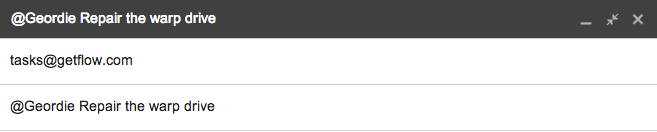
This handy email trick is also the foundation for automating task creation. Here’s more on how to customize a task created via email.
I can Email Tasks to Flow