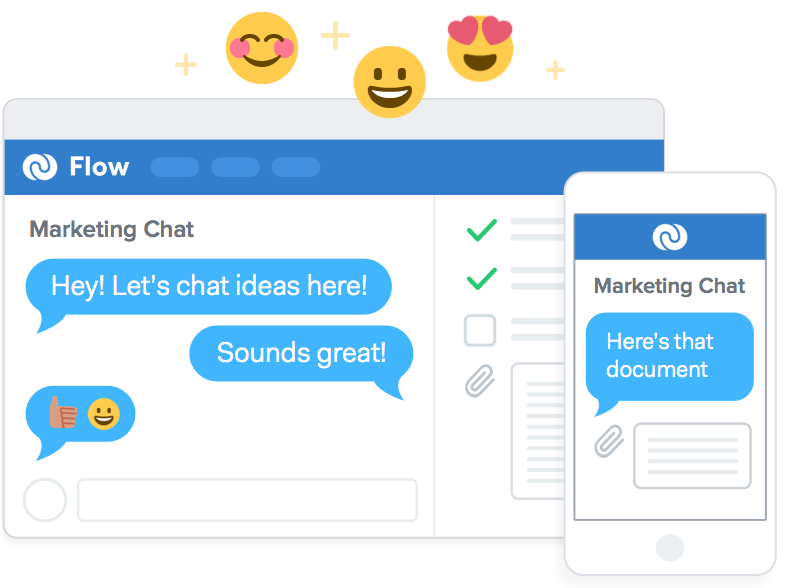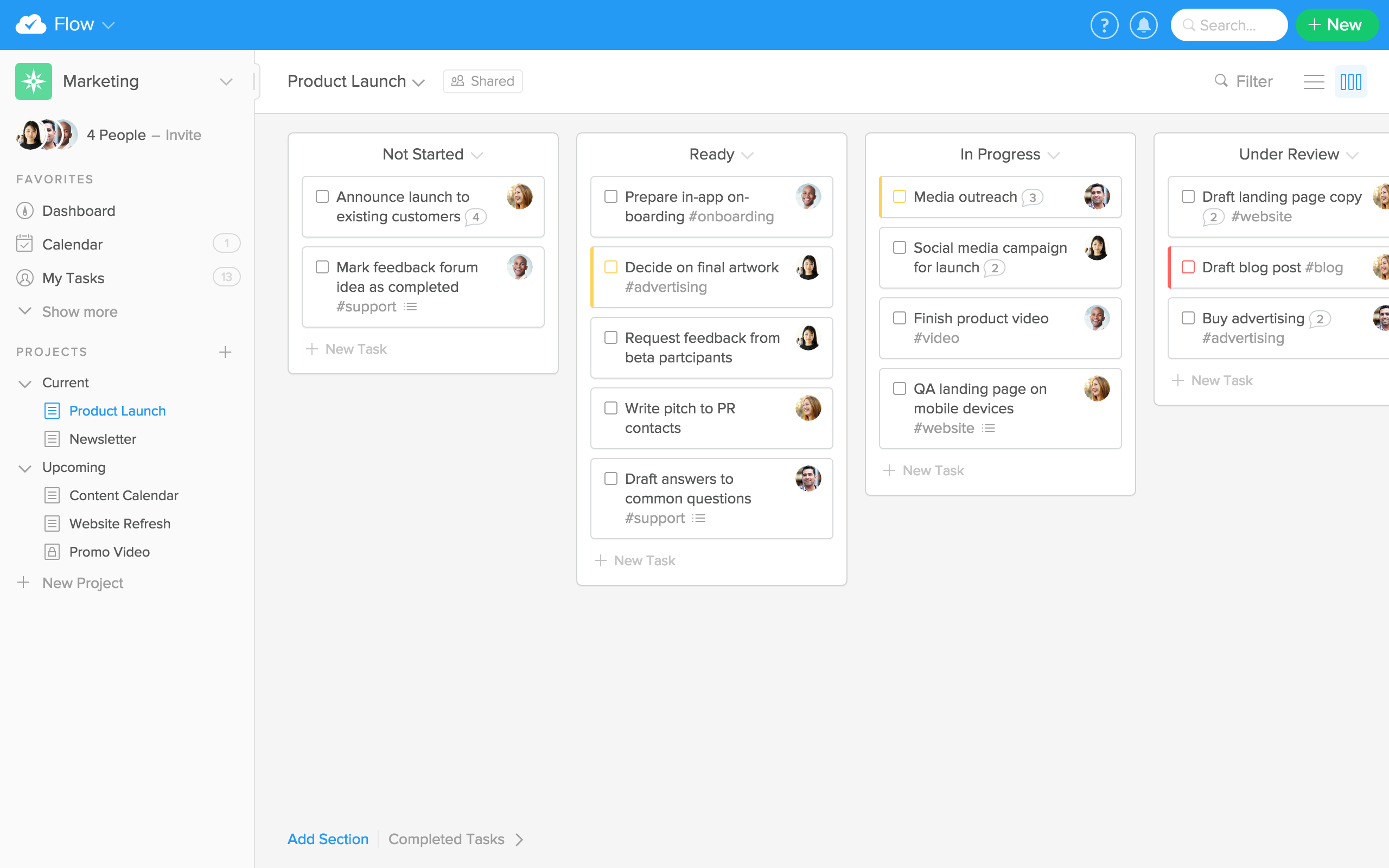Focus on your tasks, or collaborate with your team? With our all-new notifications upgrades, the power is totally in your hands.
We understand that most of the time, you need to closely follow your team’s updates. At other times, though, you just need to focus on your work and tune out notifications. Our goal with this big, big update is simple: we want to give you more control over how much you’re bothered by Flow while you’re trying to do your work.
If you want to receive more notifications, you can. If you want to receive fewer or none (get ready for the magic of Focus Mode), you now have that option. These new changes give you ideal flexibility both ways.