Overview team
If you own, or are a member of, multiple teams, it can be tricky to keep track of not only your own tasks, but tasks you’re subscribed to. The best way to stay up to date with everything going on across your teams is to use the Overview team.
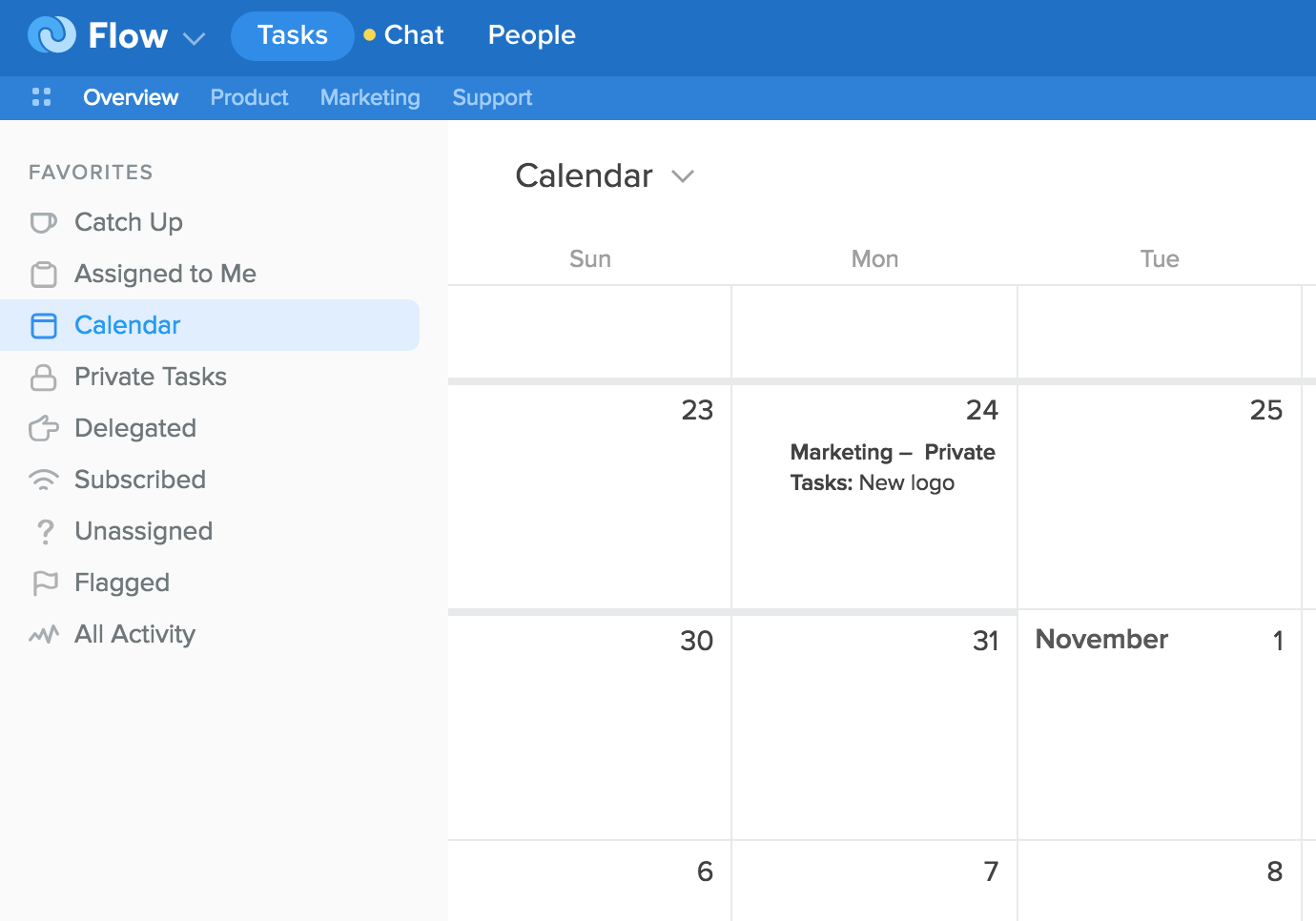
The Overview is a more focused, personalized space with a Favorites section dedicated to projects and tasks that you’re subscribed to. To clarify which team the task belongs to you’ll see an additional team field in the task form and in the project view the project name will be prepended by the team it’s currently in.

To open the Overview team, click "Overview" on the left side of the blue navigation bar.
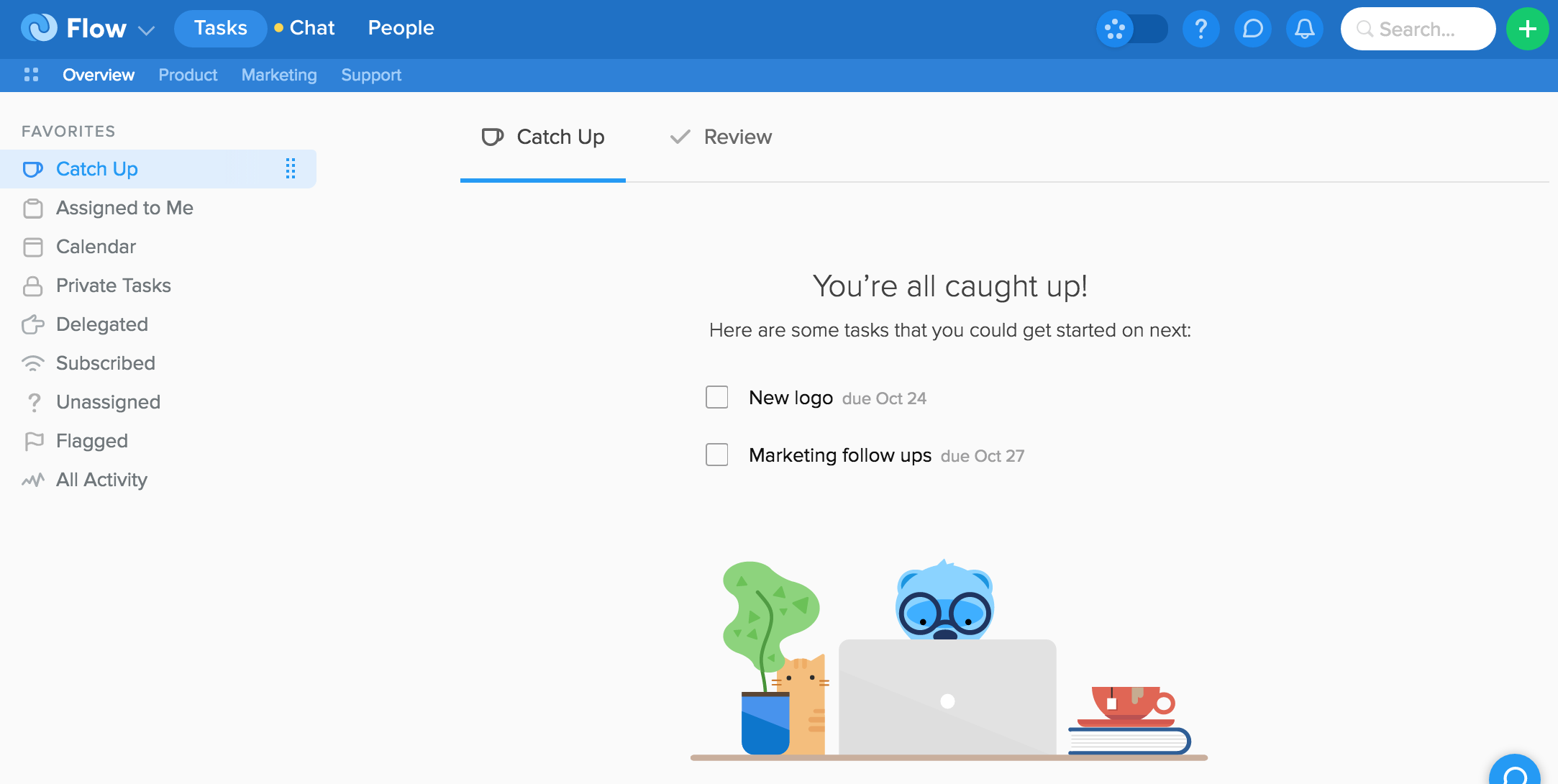
Once in Overview, you can work in the several different views offered in Favorites, including the Dashboard, Calendar, My Tasks, Subscribed, and Delegated. Projects that you or other users have created do not appear in the Overview team's sidebar, though tasks in projects you are subscribed to will appear in the Subscribed Favorites view.
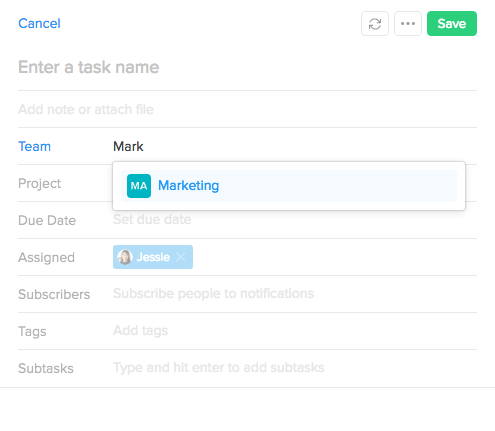
Like your other teams, you can create tasks in Overview, you just need to indicate in the task form which team the task should be added to.