Subscribing to tasks
You’re automatically subscribed to tasks that are assigned to you and that you’ve created, but you can choose to subscribe and unsubscribe from tasks that are assigned to teammates. Subscribing ensures you receive notifications on all task activity.
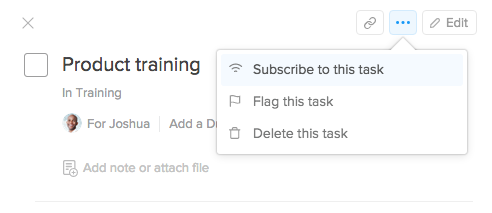
Subscribing and unsubscribing is as simple as clicking the ... button at the top of the task pane and selecting "Subscribe to this task". You can see who is subscribed when you click Edit or below the comment form when it is expanded.
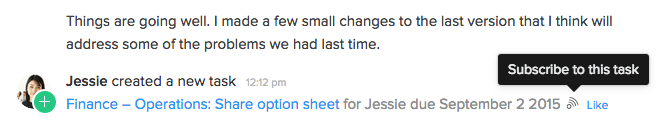
You can also subscribe to tasks created in a chat room or direct message while in Chat. When someone creates a task that you want to be subscribed to click the signal icon next to the task name/due date and you'll be subscribed to all future updates in the task. Similarly, click a blue signal icon and you'll be unsubscribed from the task.