Private tasks
Private Tasks is a secure view in your Favorites to create tasks that no one else can access without your permission. It's a perfect place to enter reminders for yourself, ad-hoc tasks that don't fit into a project, and to collaborate privately on tasks with other teammates.
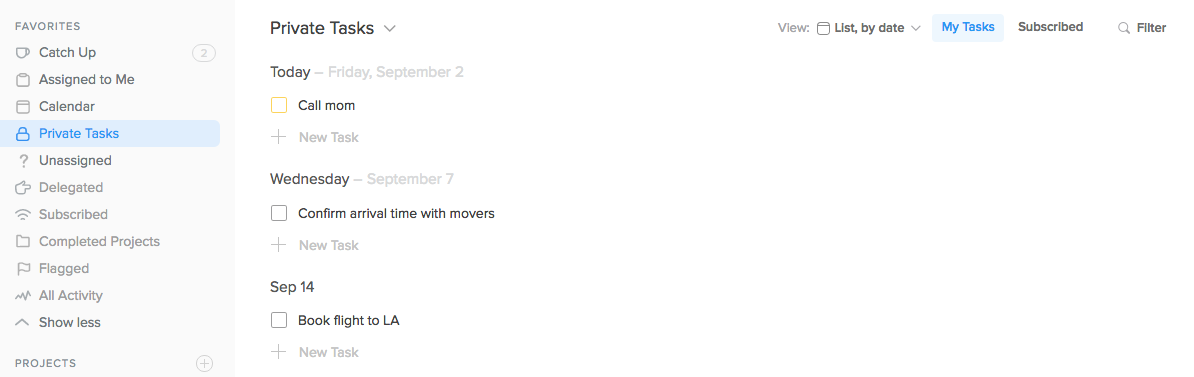
If other people assign a private task to you or subscribe you to one of their own private tasks, it will appear in your Private Tasks view, as well as theirs. Any teammate that subscribes you to a private task won't be have access to any of your other Private Tasks and you won't have access to theirs.
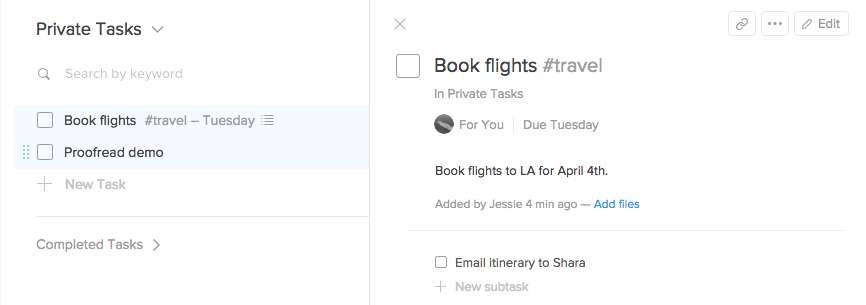
To create a Private Task, type "Private Tasks" in the project field and hit Enter or Tab down to the next field. Other teammates can still be subscribed to Private Tasks, but they will not have access to any of your other unshared private tasks.
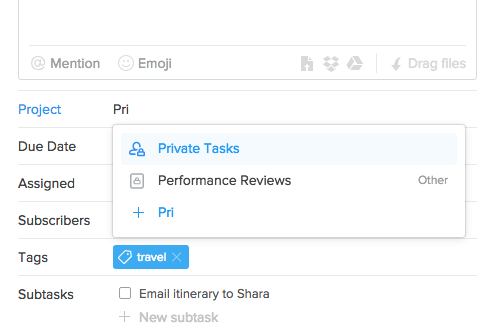
The task will appear in Private Tasks once you save. You can access these tasks anytime clicking "Private Tasks" under Favorites in the sidebar. If you work in more than one team, you can access Private Tasks in the Overview team as well to see all Private Tasks that you're involved in across your organizations’s workspaces.