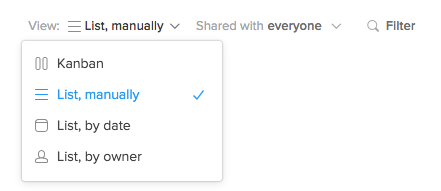Filtering & sorting tasks
The filter bar lets you organize your projects to help focus on what needs to get done. To open it, click "Filter" above any project and start typing in the available field. Likewise, you can collapse the filter bar by clicking "Filter" again.
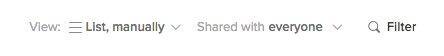
Use the filter bar to filter projects by people, tags, projects, or keywords, and add multiple filters to narrow search results further. Just begin typing to see suggested filters. If none are suggested, hit Enter on your keyboard to add the filter.
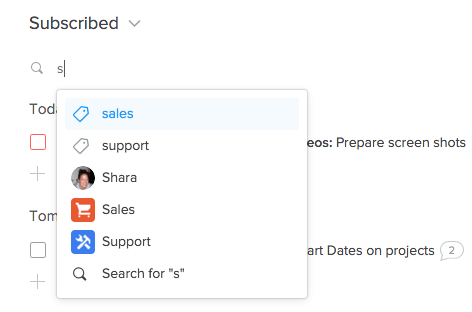
You can also sort your projects to bring focus to or add priority to your tasks. To sort, click the "View" dropdown above your project. If you select "List, manually," you can drag and drop tasks into the order you choose. Depending on the project you’re in, you can also choose sort by due date, task owner, or project. Click the sort order to apply it to your project.