Adding shortcuts to Favorites
Adding projects to the Favorites menu creates a quick shortcut to the projects you use most actively. To add one of your projects to Favorites menu, click the v icon beside the project name in the sidebar, and select “Add to Favorites.” A shortcut to your project will appear at the bottom of your visible Favorites projects. You can also drag and drop the project over the Favorites section of the sidebar to quickly create a shortcut.
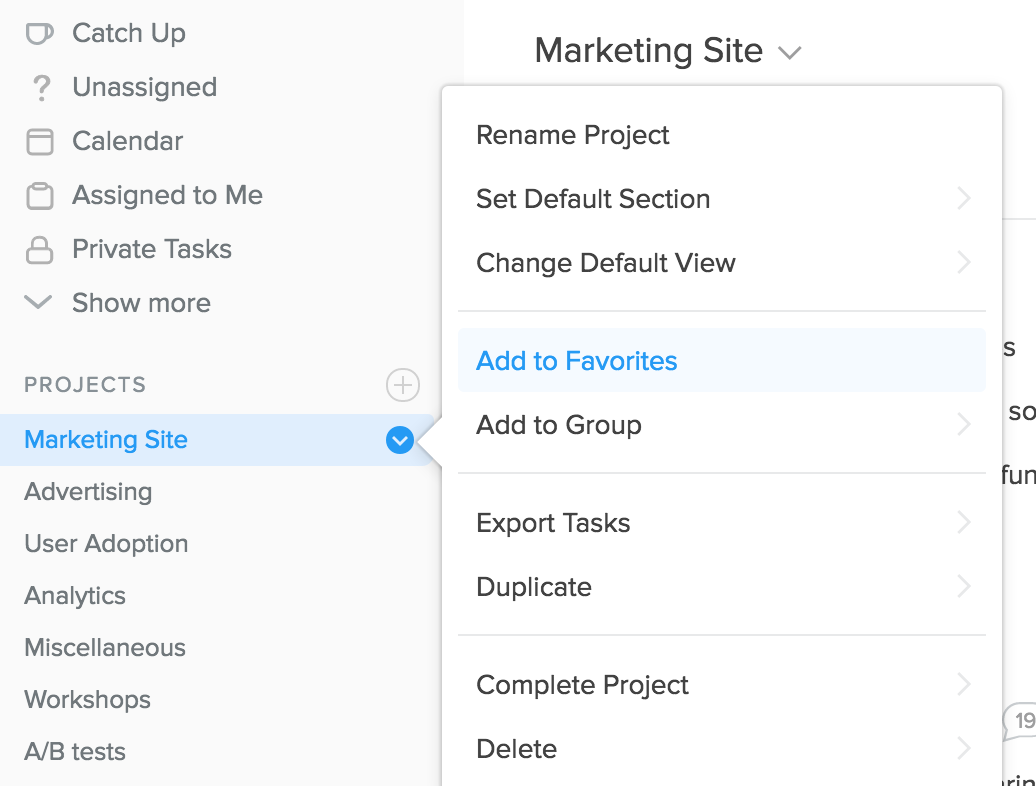
To remove the shortcut, simply click v beside the project name in the sidebar and select "Remove from Favorites."
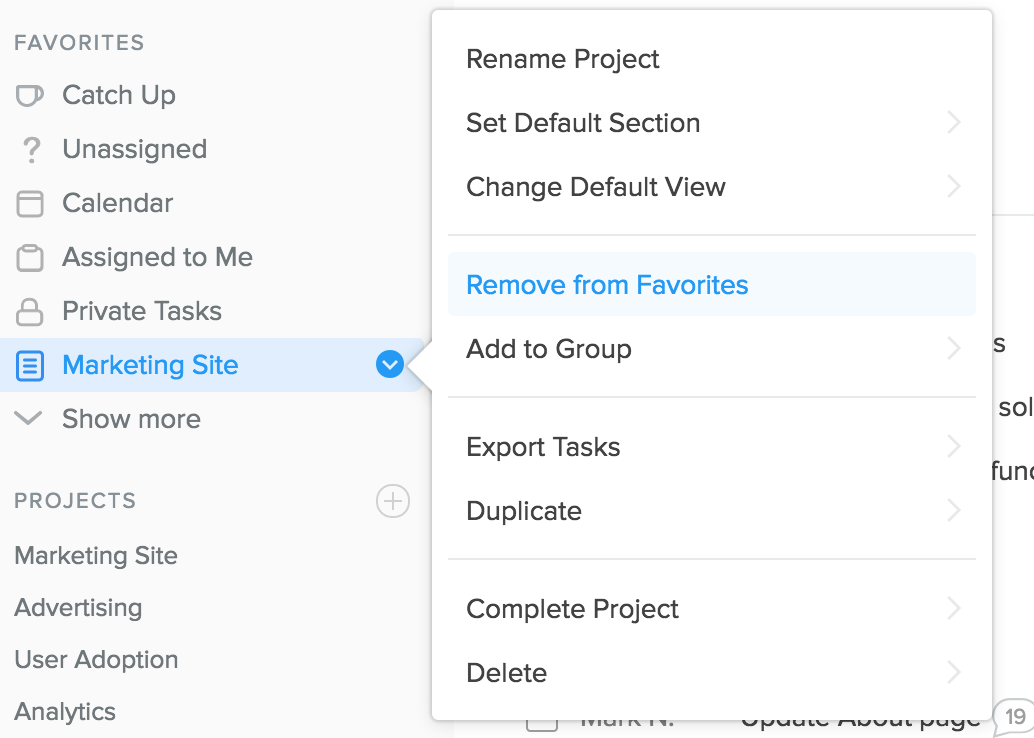
You can also customize which projects you see by default in Favorites.