Completed projects
When you’ve completed all the tasks in a project and want to remove it from the sidebar, you can complete it.
To complete a project, open the project, click the v beside the project name (above the project view) to open the actions menu, and select "Complete Project".

You can also complete a project from the sidebar by clicking a smaller v that appears as you hover your mouse over any project name.
If, at some point, you want to restore this project to the sidebar along with your active projects, click "Completed Projects" in your Favorites menu, and select your project.
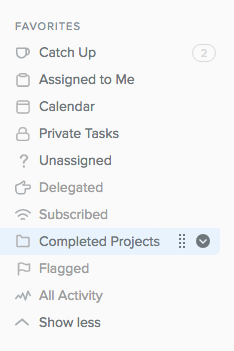
Once in the project view, click v beside the project name, and select "Restore project" from the popover menu.
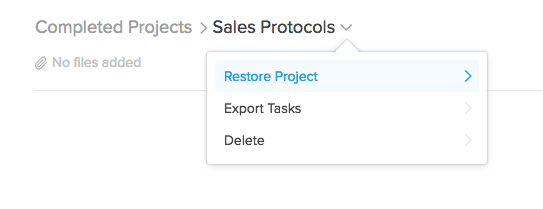
In the next view, confirm the restoration and add the project back to your sidebar by clicking "Restore project".
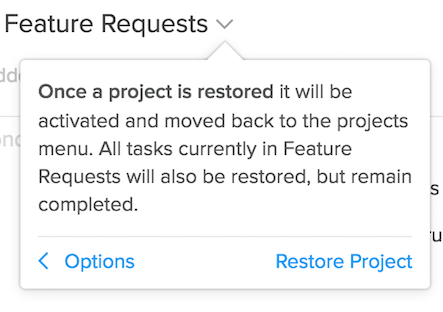
Once the restored project is returned to the sidebar, you can start creating tasks in it again right away.
If you want to add this project to a group, you can do so using drag and drop.