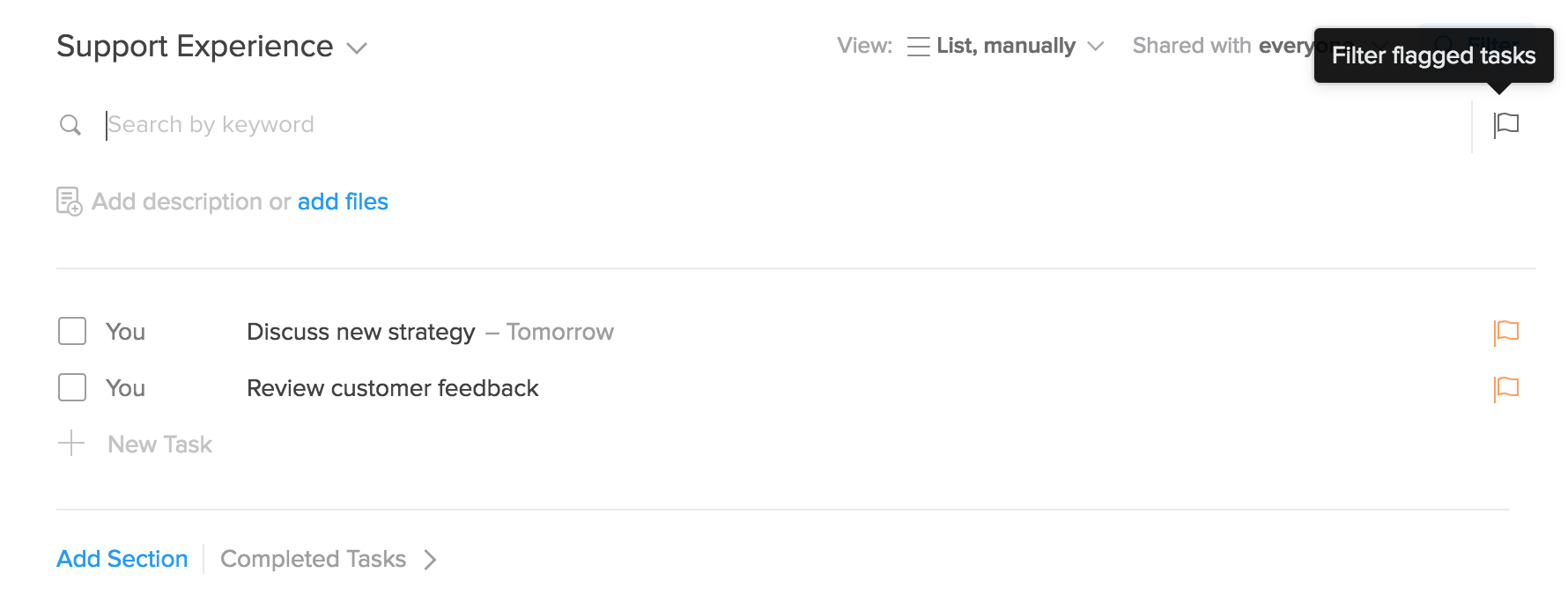Flagging tasks
Flagging tasks is a great way to highlight and track your important tasks (only you can see your flags.) Just hover over the task you want to flag in the project view and click the flag icon beside it.
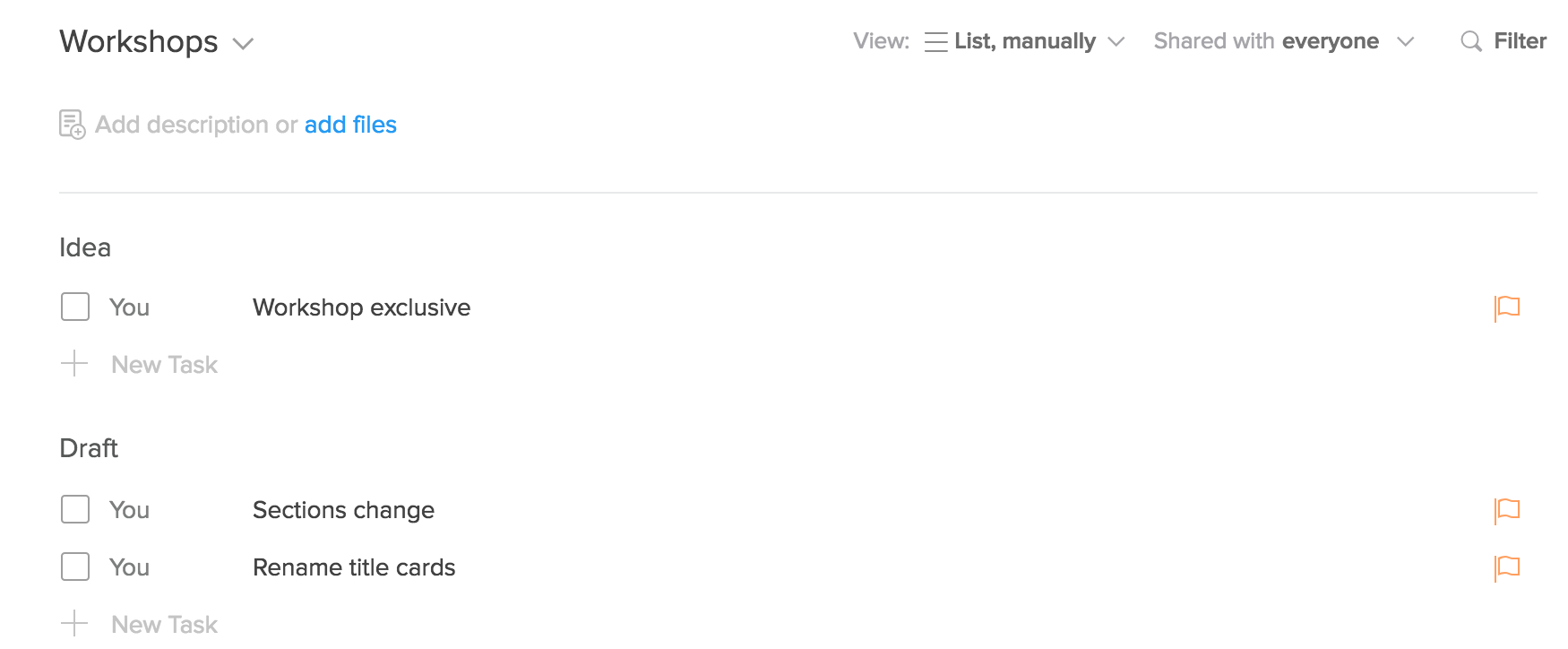
You can also flag tasks by clicking the ... icon at the top of the task pane menubar and select "Flag this task".
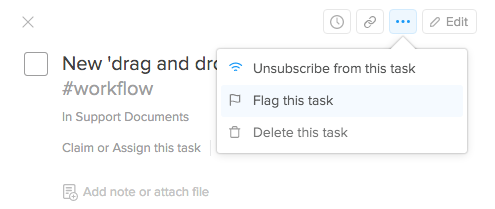
You can view all of your flagged tasks in "Flagged", located in the Favorites menu.
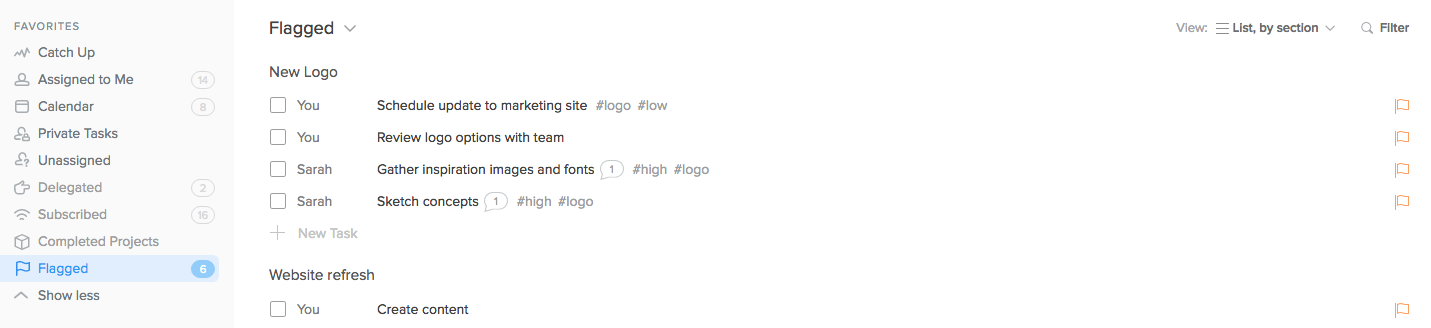
You can also focus on the flagged tasks in any project by clicking "Filter" at the top of the project view to expand the filter bar and reveal the Flag sort icon. Click the flag icon to show only flagged tasks (the flag will turn orange) and click the icon again to turn the filter off when you’re finished.