Switching organizations
If you’re a member of more than one organization, i.e. if you have a personal Flow account and also belong to your company’s Flow account, you may need to switch organizations from time to time.
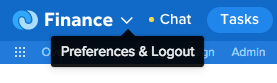
To do so, just click the v next to your organization name on the left side of the blue header bar.
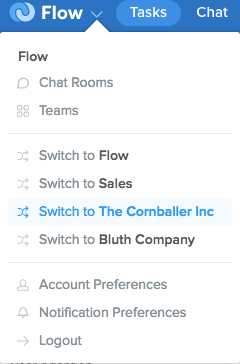
In the dropdown you’ll see a list of the organizations that you belong to (if you belong to more than one), with the option to switch to a different organization. To switch organizations, click on the organization name and you’ll automatically be dropped into the new organization environment.
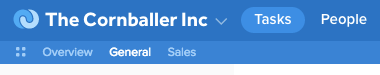
Note that if you have created teams or chat rooms in one organization, they will not appear when you switch over to another organization. Different organizations do not share tasks, chats, or billing information.