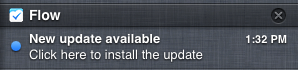Installing Flow for Mac
Flow for Mac is a great companion to the web version of Flow. It allows you to work in Flow directly from your desktop without ever needing to open a browser.
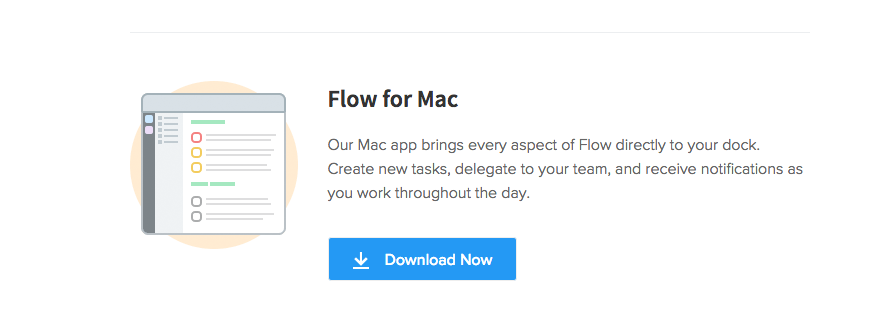
You can easily download it from the web app by clicking the ? icon in the blue header and selecting "Apps for Flow." You can also access the apps page by clicking here. Alternately, you can download it directly from http://getflow.com/mac/download.
Flow for Mac supports only OS X 10.9+
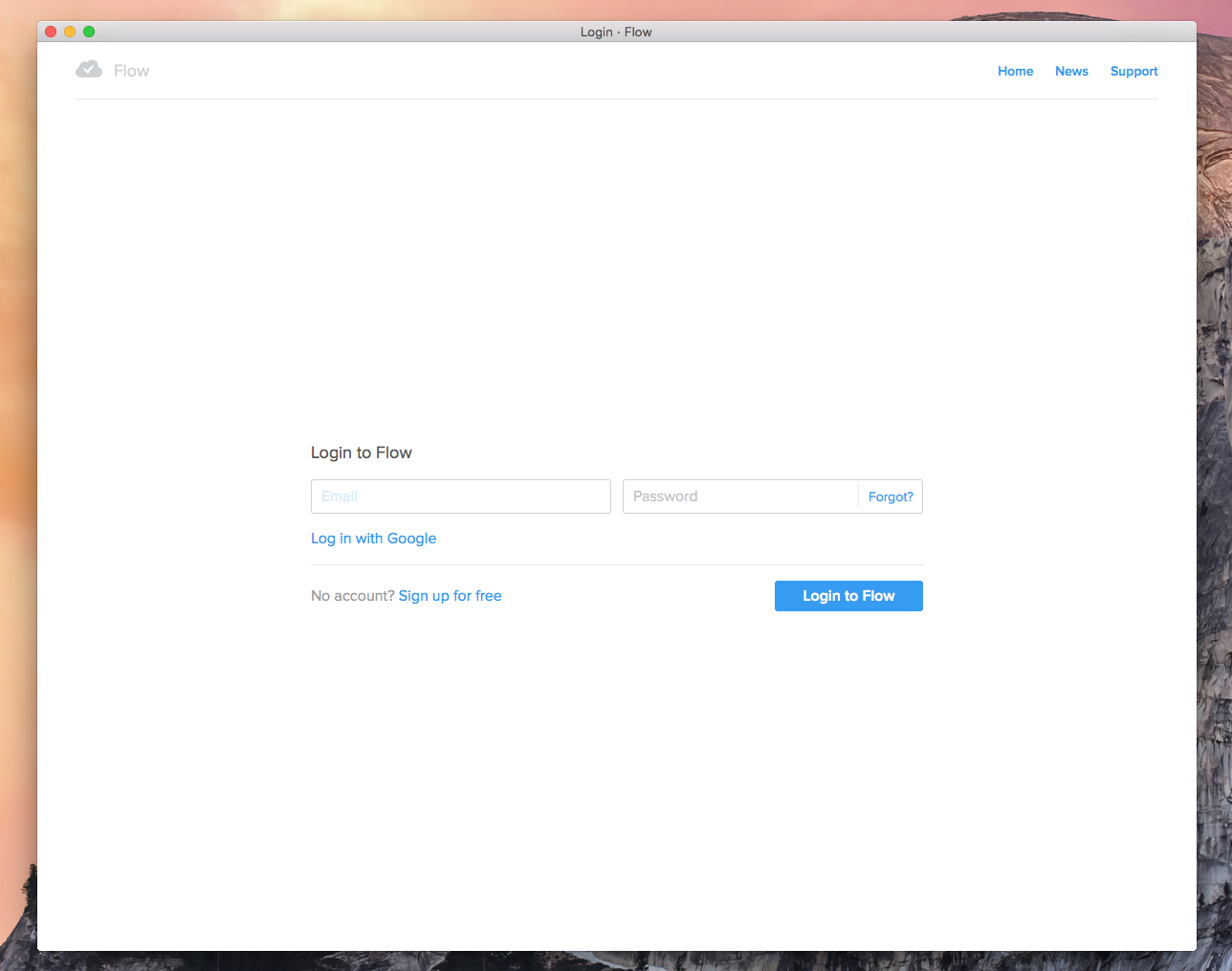
Once you’ve downloaded Flow for Mac and moved it to your Applications folder, you can log in with your Flow account details, and start working on your tasks again.
Web links embedded in tasks will open in your default browser when clicked.
Updating the desktop app
The Flow for Mac app will send a push notification to your desktop when a new update is available. Simply click through the notification to update. If you have your push notifications turned off for Flow, not to worry: the update will still appear in your Notification Center.