Notifications in Flow for iOS
Push notifications from Flow Tasks or Chat for iOS apps can be managed in your iPhone/iPad Settings. Tap Notifications, scroll to find Flow and tap to open the Flow Notifications page.
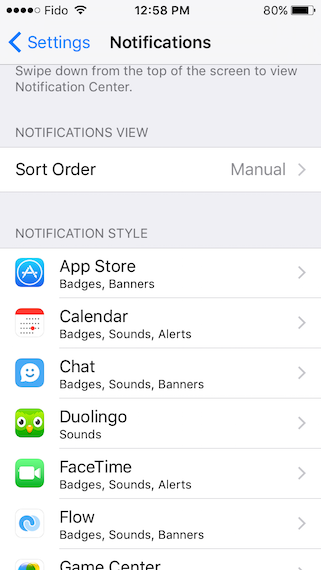
If you don’t want to receive any notifications from Flow on your device, you can turn them off by turning the Notification Center button off. Below the On/Off button you can choose how many notifications you want to appear at a time in your Notification Center.
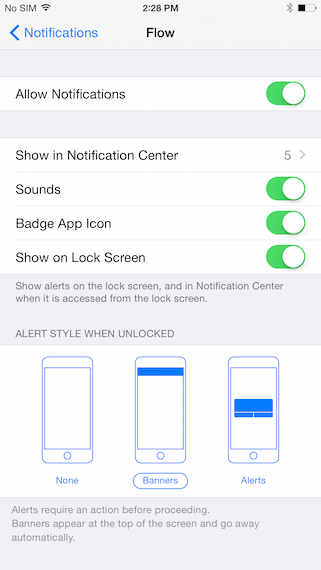
You can also choose what your notifications look like, sound like, and whether you can see these notifications in your iPhone/iPad lock screen. Your changes will be applied right away, so just press the Home button to close.