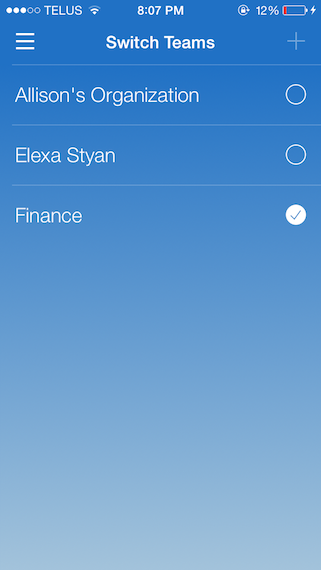Chat for iOS
Flow chat for iOS makes it easy to stay in step with your team from anywhere. Once you download the chat iOS app, log in with your Flow username and password. All of your chat rooms will be listed at the top. Chat rooms that have unread messages will be sorted to the top and highlighted blue. If you have any @mentions, you’ll see an orange counter badge beside the chat room name.
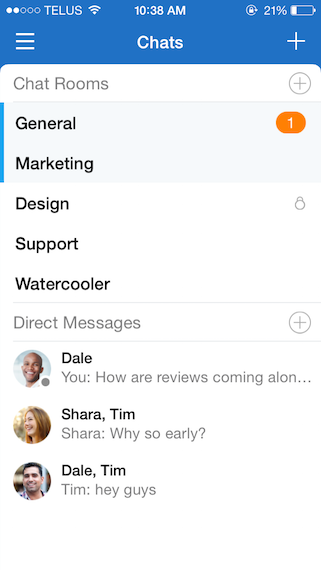
To join a chat room, tap the + icon in the “chat rooms” top bar. All available chat rooms (ones that are not invite-only) will display a “Join” button.
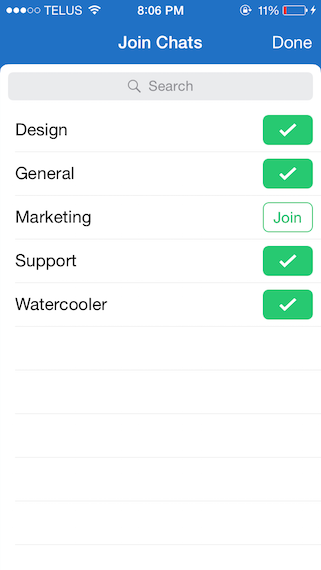
Direct messages sit below your chat rooms in order of most recent conversation. If you have Any unread direct messages, the app will display an orange counter badge next to the message.
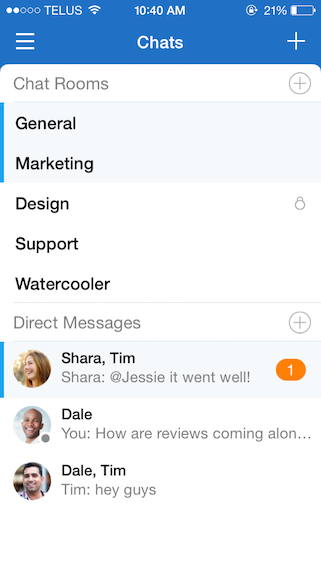
Tap the + icon to the left of your comment box to take a photo or upload from your library. Tapping on a comment will allow you to export or like it.
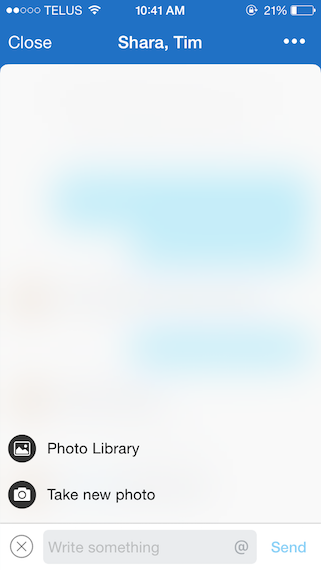
If you want to change Teams in Chat, just tap the three line icon in the top left corner to open the Team switcher.