Searching chat history
If you ever need to track down some useful instructions or look back on an interesting chat in Flow just click the search bar in the top right corner of the app and enter a keyword. When the results load, click “Open Search Pane.”

The search pane gives you the option to search your teams or through your chat history. To view the results from chat, click the “Chat” tab.
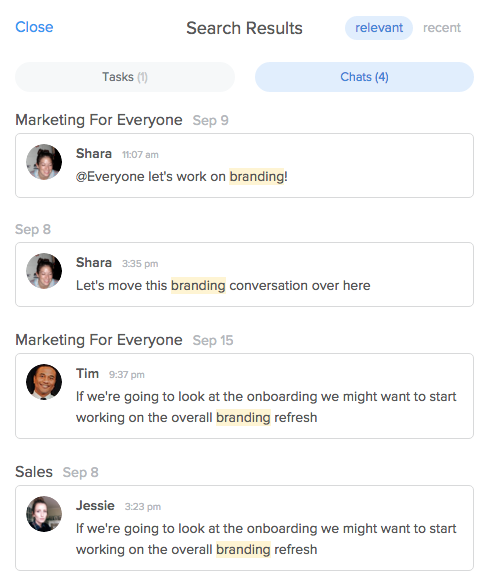
If the search returns any results you’ll see a number appear next to “Chats” and any matching results will be displayed below.
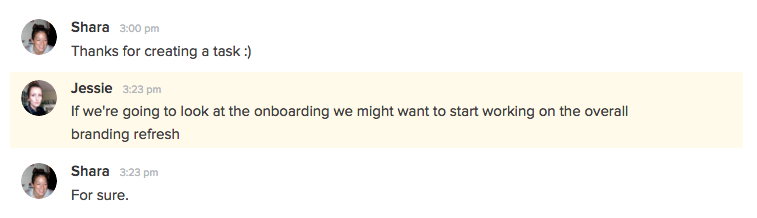
To view the messages in context—in the chat room with the surrounding discussion—just click the result . This will redirect you to the chat room where the result will appear highlighted.