Joining chat rooms
When a teammate creates a public chat room anyone in the organization can join it. To do so, just click the + next to Chat Rooms in the chat sidebar to see a list of all the public rooms that have been created so far.
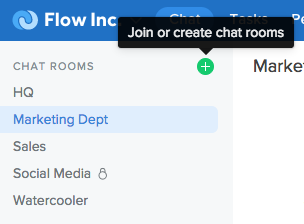
When you find the one you want to join, click the blue “Join” button. This will add you to the room.
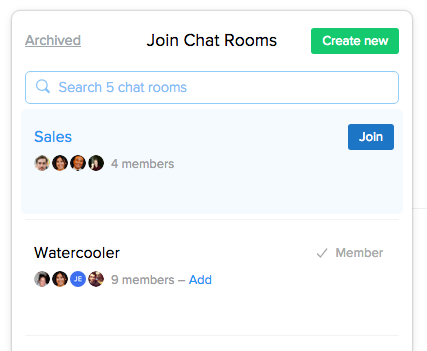
The blue “Join” button will turn grey and show that you're a member of the room. Clicking the grey button will take you into the chat room.
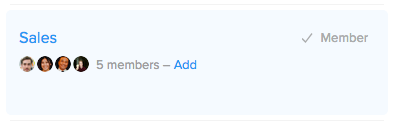
Once you’ve joined a room you can start messaging and sharing files straight away.