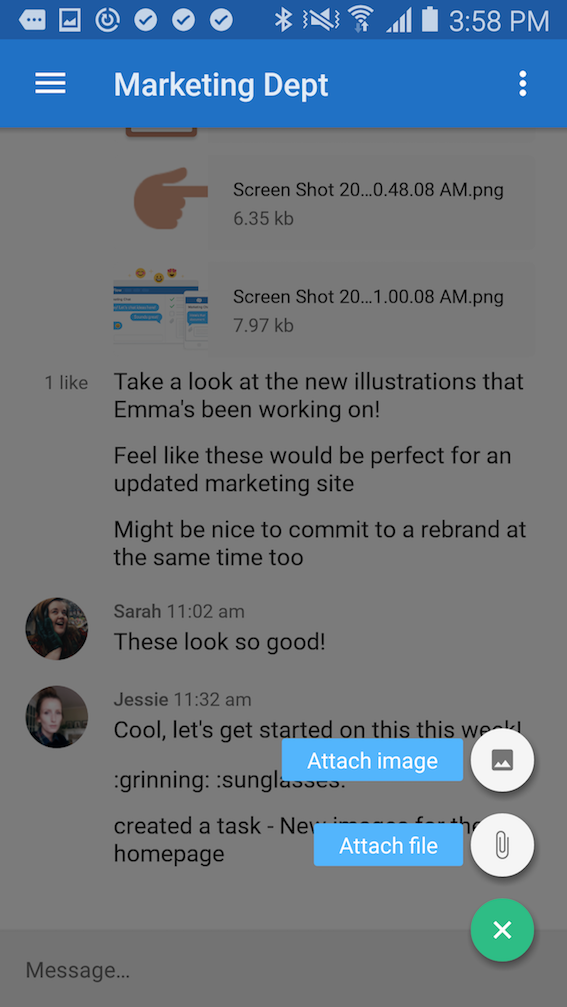Flow Chat for Android
The Flow for Android chat app makes it easy to communicate with your team even when you’re away from your desk. You can download the app from here or from the Google Play store. Once downloaded, log in with your registered email and password.
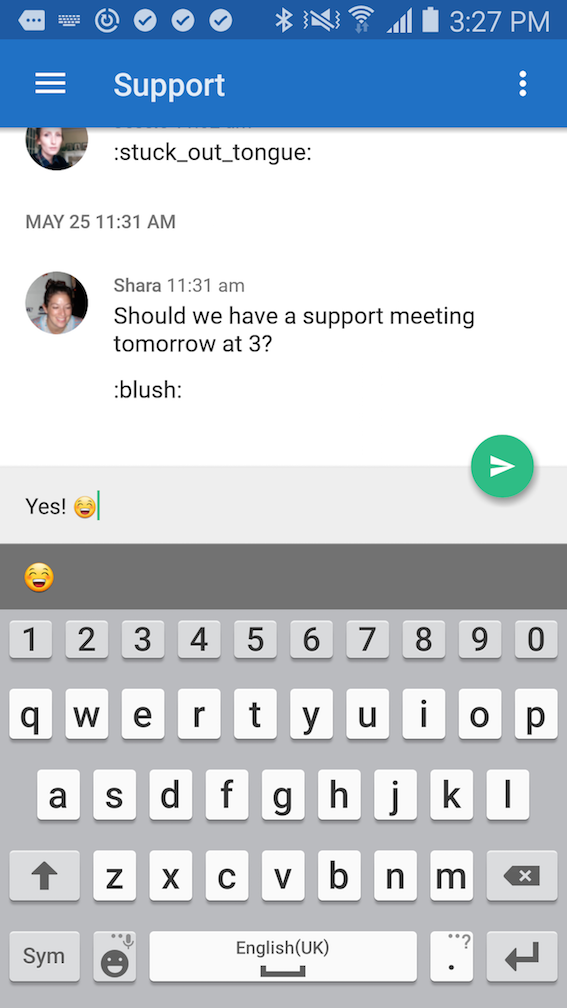
All of your chat rooms will be listed at the top of the sidebar. Just tap to enter one. Chat rooms that have unread messages will be sorted to the top and highlighted. If you have any @mentions, you’ll see an orange counter badge beside the room name.
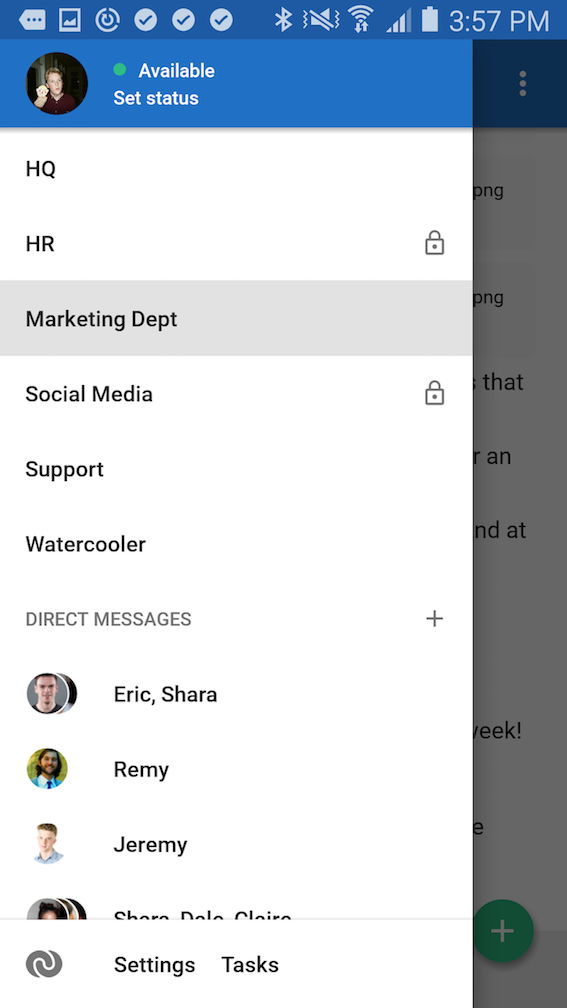
To create a new chat room or join an existing one, tap the + icon in the “chat rooms” top bar.
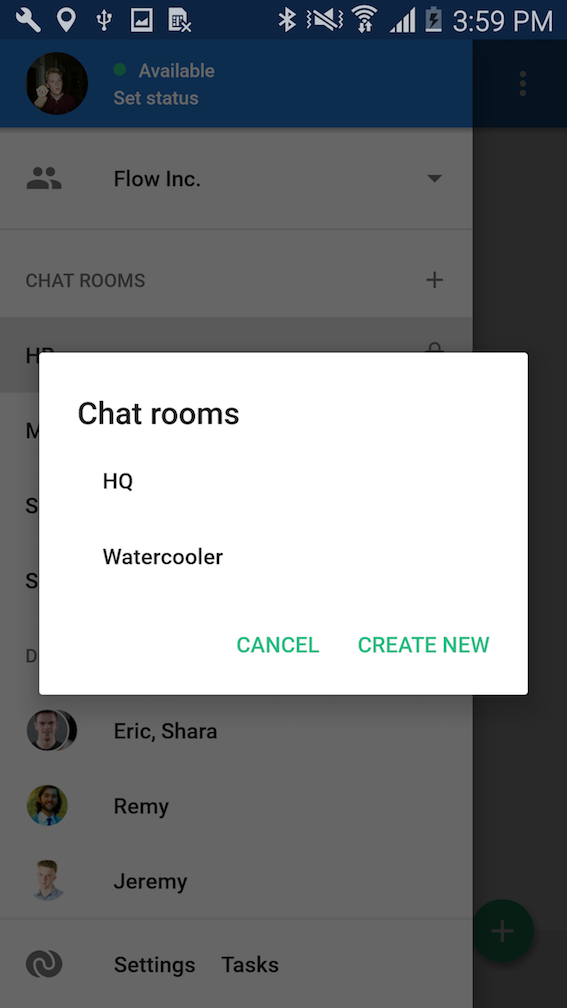
To leave or edit a chat room, tap the vertical three dots in the top right of your chat room page.
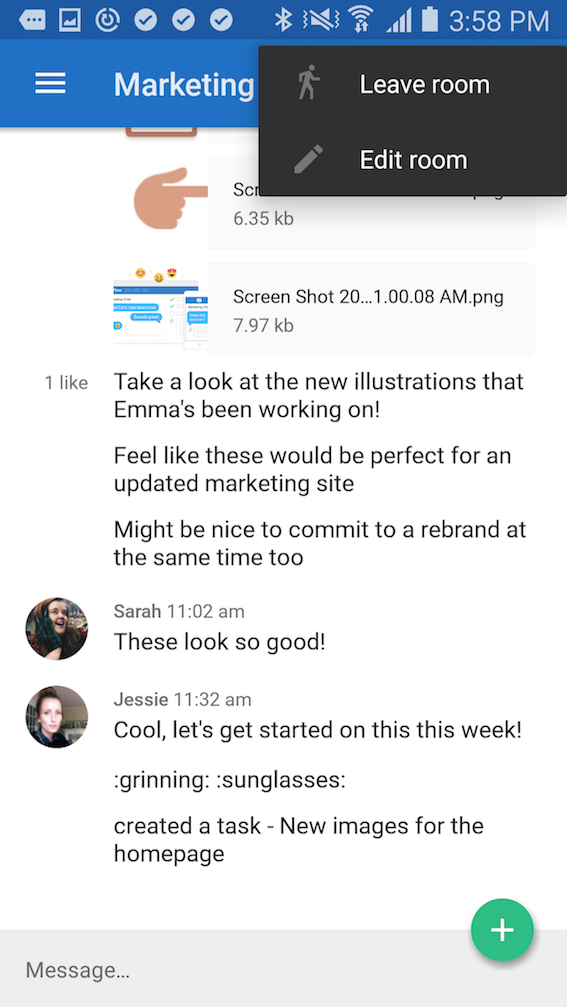
Direct messages sit just below chat rooms in order of the most recent conversation. As with @mentions in chat rooms, you will see an orange counter badge next to any unread direct messages. Tap the + next to Direct Messages to start a new direct message.
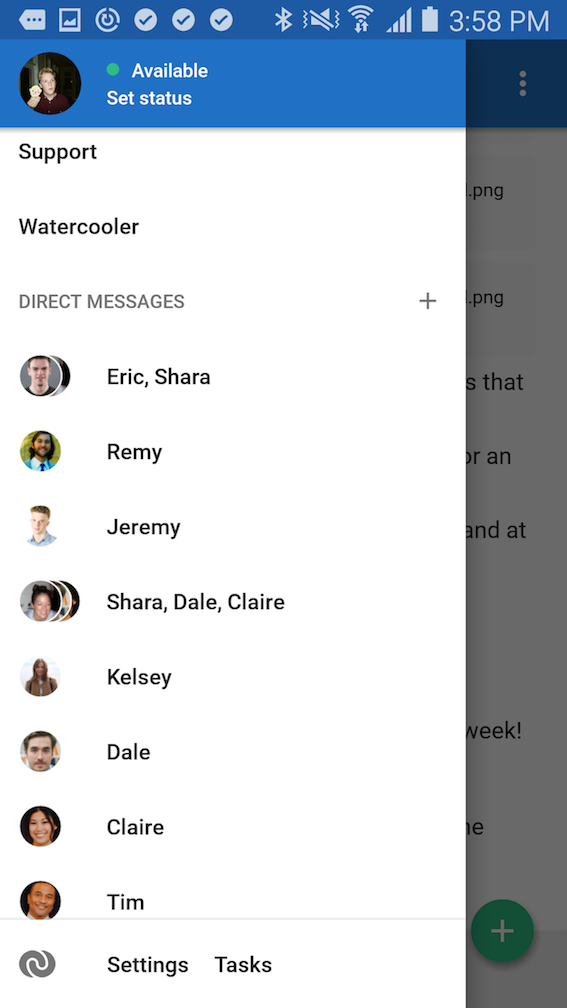
You can also set your status in the sidebar by tapping “Set Status” to let your team know what you are up to, for example if you’re in a meeting or will be unavailable for a short time. You can also toggle your avatar to show that you’re available or busy.
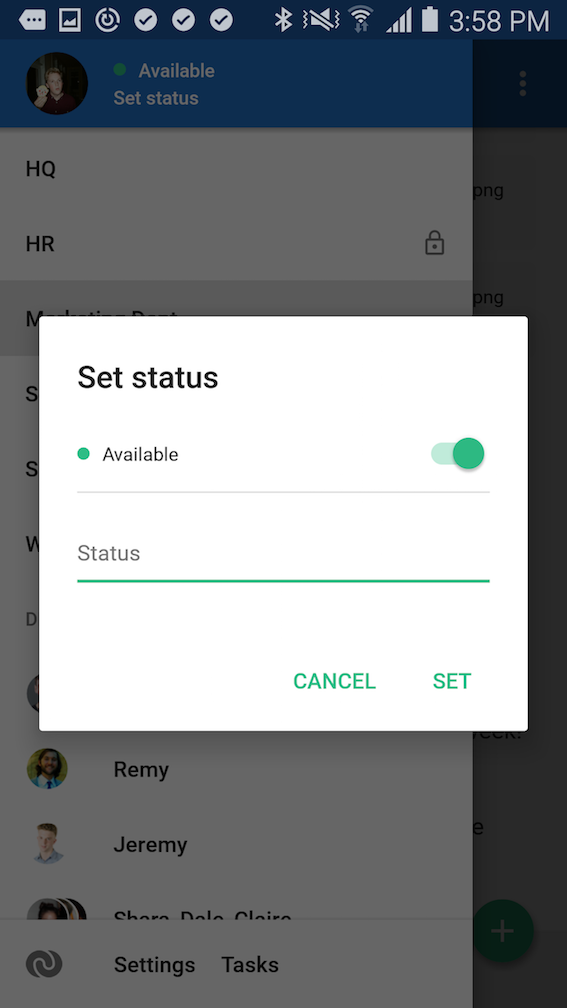
When in a chat room or direct message, you can also tap the + in the comment field to attach an image or file to share with teammates.