Purchase a subscription
When you’ve decided if Flow is a good fit, you can purchase a subscription to continue using Flow beyond the trial end-date. To do so, click the green "Upgrade Now" button in the top nav bar, or open your account preferences by clicking the v next to the organization name on the left side of the blue nav bar and select "Account Preferences."
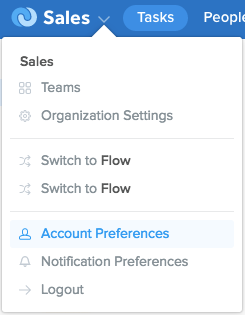
Scroll down to the Organization section and select "Upgrade" to launch the Subscription checkout.

In the Choose your plan dialog, select the plan that best suits your needs. If, for example, you work with 8 people, the Studio plan, which lets you invite up to 10 users, would be the best choice. If you have a organization that is larger than the plans listed, you can contact our team to discuss other options.
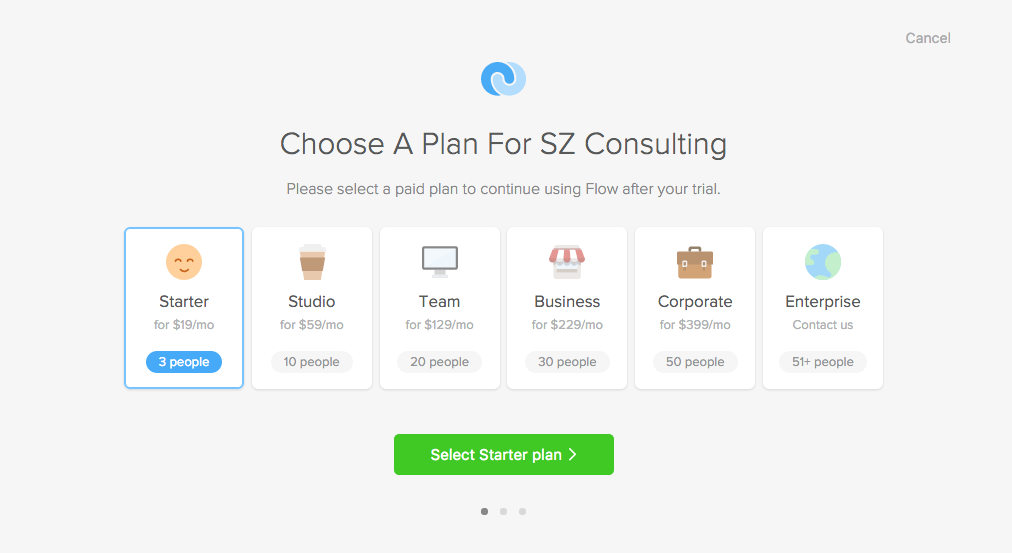
Next, choose whether you want to pay monthly or annually.
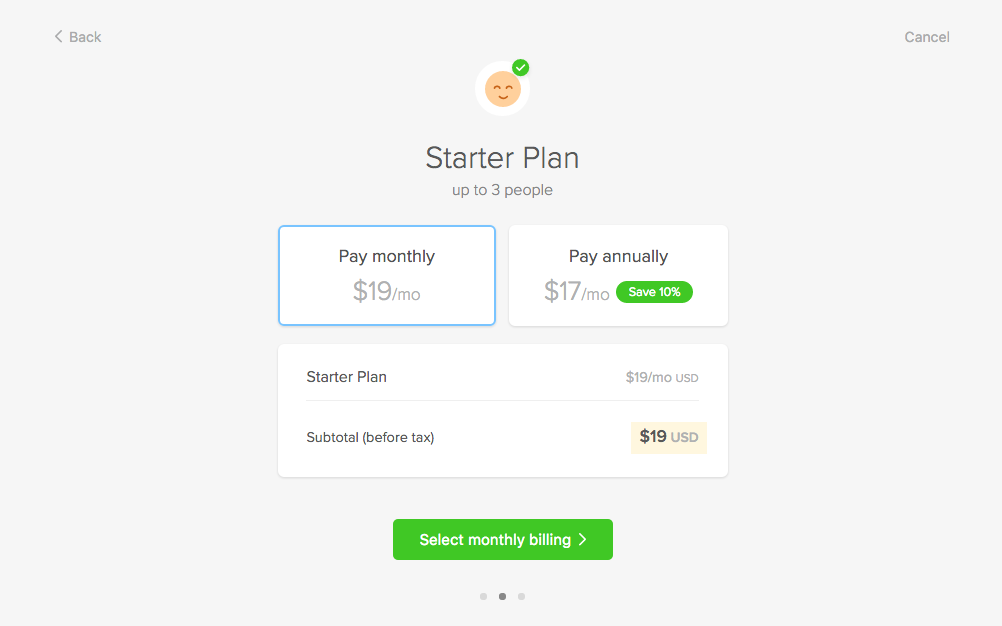
Lastly, enter your billing information. If any billing details are incorrect, the fields will highlight red.
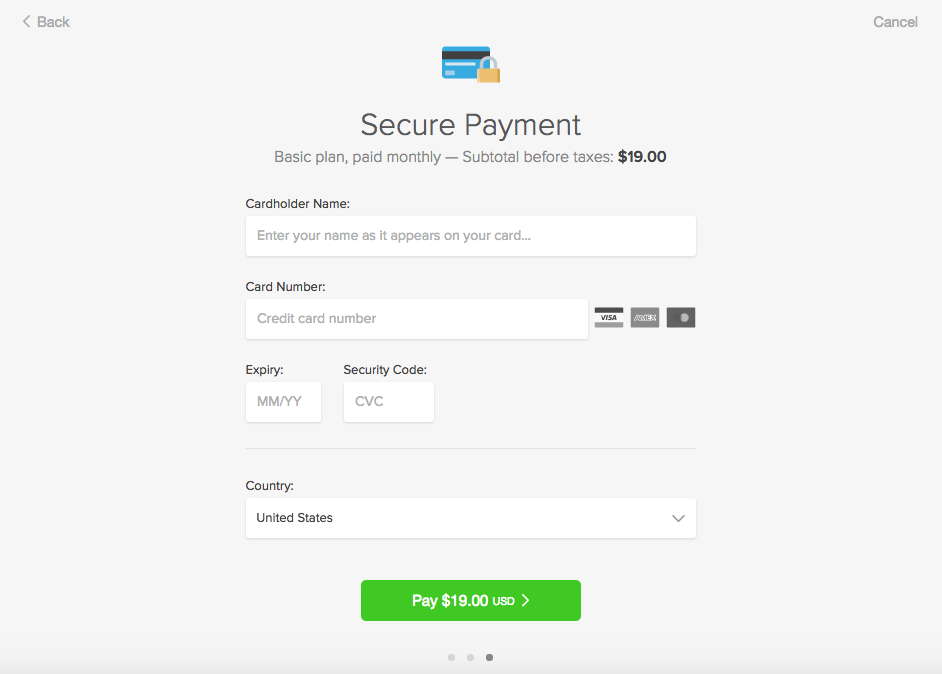
When you’ve confirmed all the information in the form is correct, click "Pay" at the bottom of the dialog to purchase your subscription. You will be brought to a success page once the payment is confirmed. If there was an issue with the charge, you will see an error. If you have trouble purchasing a subscription or if you encounter any other billing issues, please get in touch with our team any time.
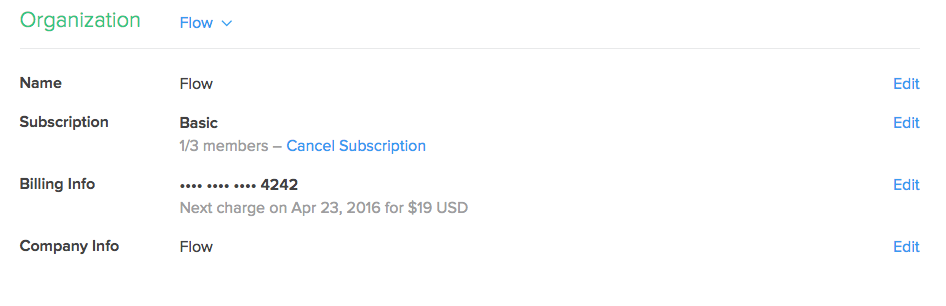
If you are a organization owner, you can download and view your available invoices in your “Account Preferences”. Scroll down to the “Organization” section and select “View Invoices” under “Subscription”.