Managing personal preferences
You can manage your profile information, like your name, avatar, and other personal preferences by clicking the v icon next to your organization name in the blue nav bar and selecting Account Preferences from the dropdown menu. Here, you can click the “Edit” link next to each field and update how your name appears, your avatar, password, time zone, text editor—even your preferred Emoji style. Once you’ve edited the info in each field, click “Save Changes” to make it so.
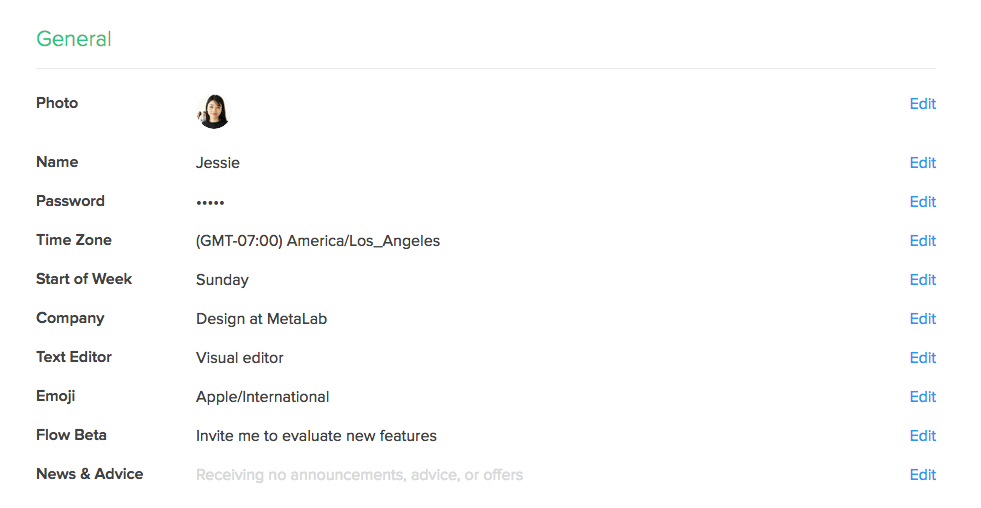
You can also add a job title to your profile on the People page. Just select "People" in the blue navigation bar and click your avatar to open your user pane. Once open, type your job title into the "Add job title" field and click anywhere outside the field to save.
