Keyboard shortcuts
Keyboard shortcuts are a great way to quickly navigate through Flow and cut down on your clicks. You can, for example, use them to quickly switch between the chat and tasks views, create and edit tasks, or catch up on unread messages in your chat rooms.
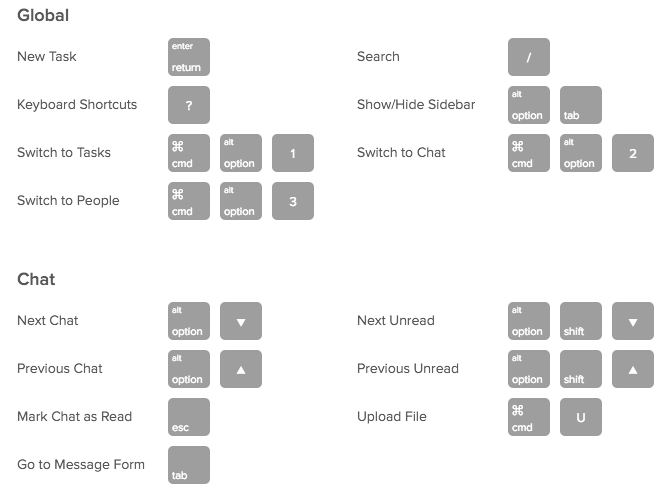
If you are in the app, and want to access the full list of keyboard shortcuts, simply click the “?” icon next to the Search bar and select “Keyboard Shortcuts” in the dropdown.
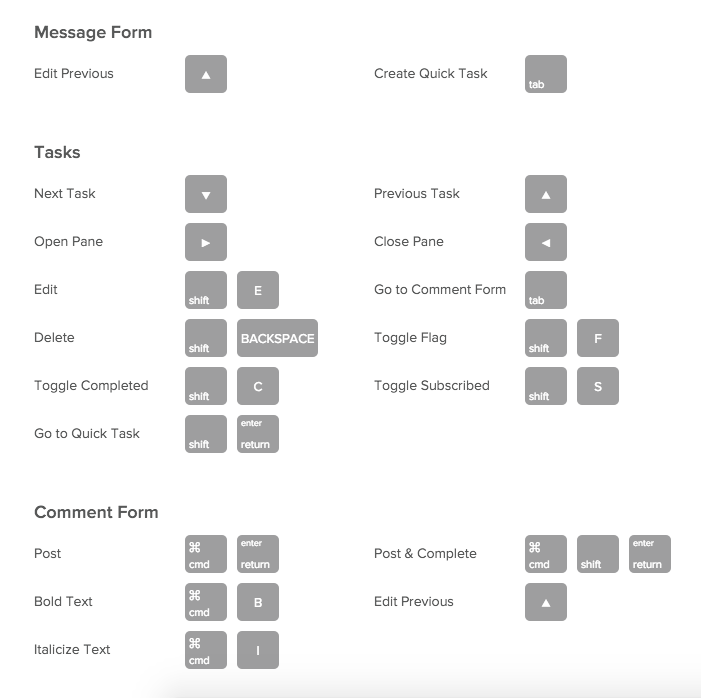
You can also—no surprise here—use the keyboard shortcut Shift-? to quickly access the shortcuts list. To close the window, hit Esc on your keyboard or click “Close.”