Cancelling your subscription
If you feel that Flow is no longer a good fit, you can cancel your subscription at any time in Account Preferences. You can access Account Preferences by clicking the v next to your organization name in the top left nav bar. Simply scroll to the bottom section called “Organization” and click “Cancel Subscription”.
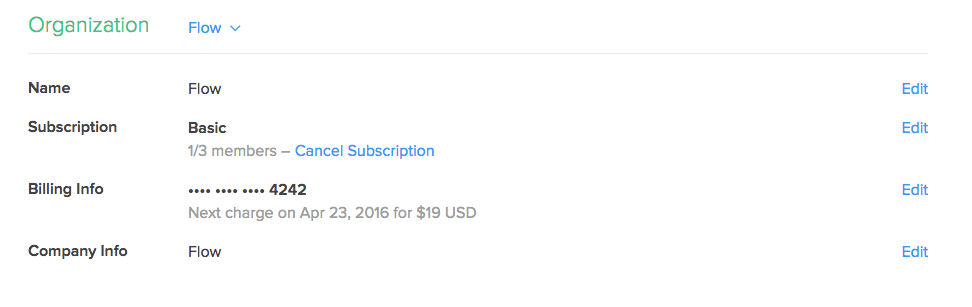
You will be brought to a confirmation page to finalize the cancellation. Click “Cancel” to Confirm.
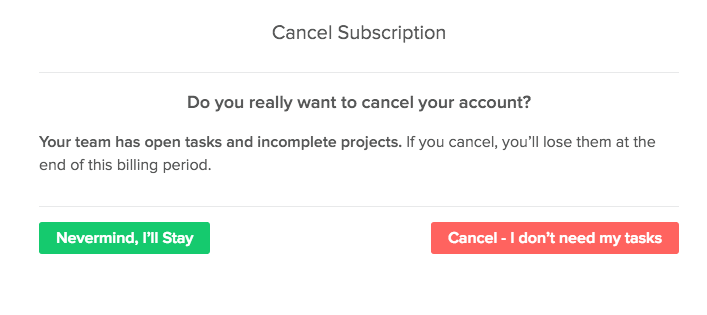
You will now see a yellow alert next to your subscription “You have canceled your [ ] plan”. Your account will close when your subscription period runs out, as indicated.
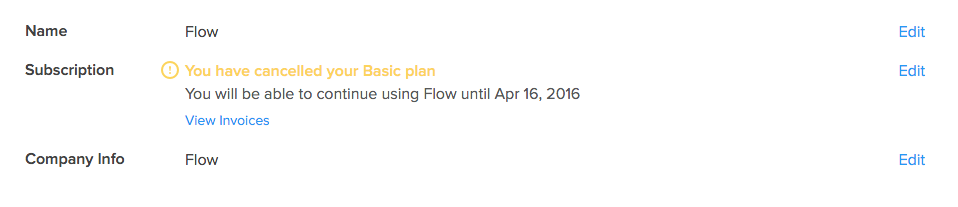
Note: Once your account is closed, your data will not be fully deleted, but it will no longer be accessible from your Flow account.