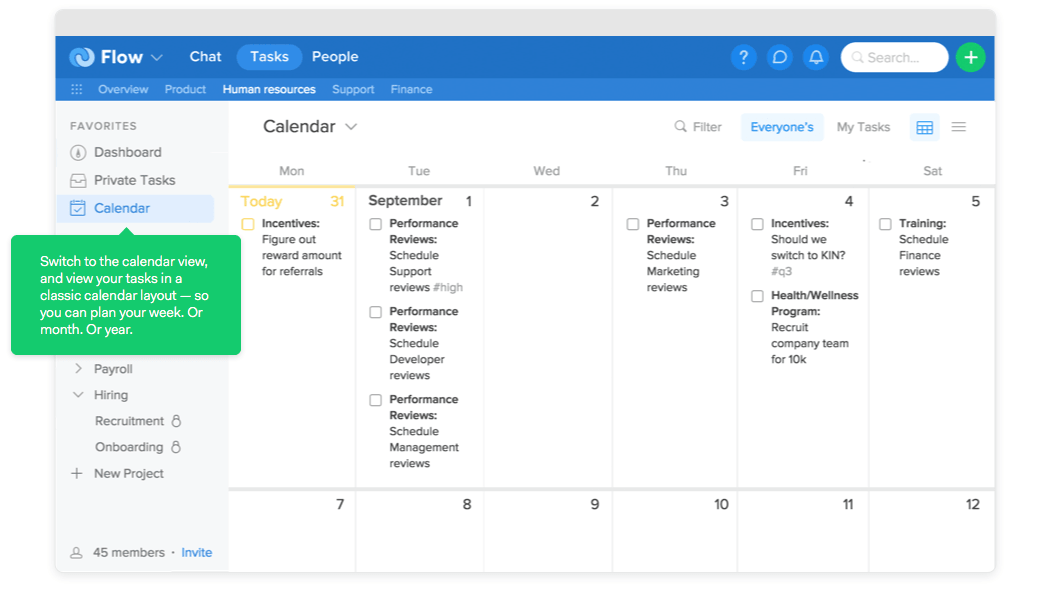Flow turns chats into tasks,
and tasks into completed projects.
Get more done even if your team’s in Brazil and you’re in San Francisco. Flow lets you turn the best parts of your conversations into tasks.
Flow makes your team’s chats actionable.
Keep great ideas out of the chat graveyard. Flow’s a different kind of team chat that lets you turn the outcomes of conversations into tasks.
Make Chats Actionable
Create tasks directly from chat immediately, without getting away from what you’re doing. Add a due date and you’re all set — no more copying, pasting or paraphrasing.
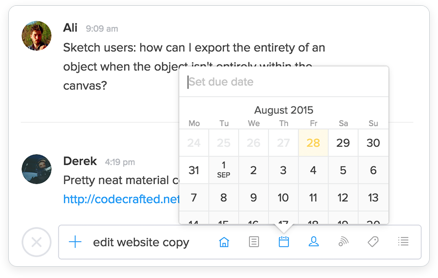
Direct Message Discreetly
Some conversations aren’t for everyone’s eyes. That’s why Flow has direct messaging — so you can talk with as many people as you need in private.
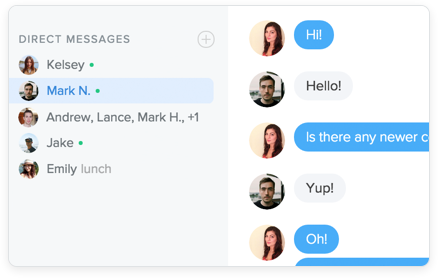
Grab Attention with a Mention
Ugh, shoulder-taps are so uncouth, aren’t they? Instead, get someone’s attention with a quick mention in a chat room.
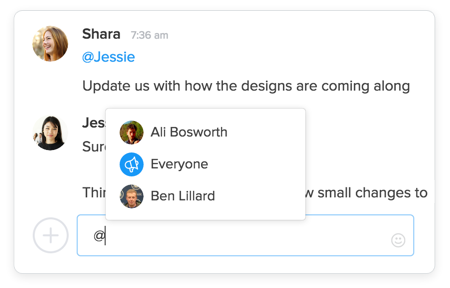
Work Without Distractions
Get alerts when you’re mentioned in chat or DM’d. The rest of the time, work totally distraction-free.
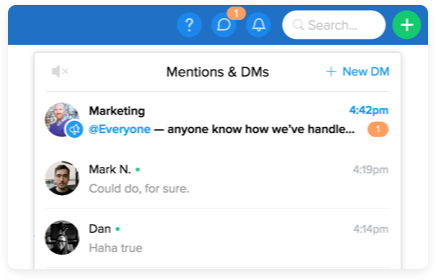
Drop Files Into Conversations & Tasks
It’s dead simple to share any file you need in chat and in task discussions — from screenshots to PSDs to Keynotes.
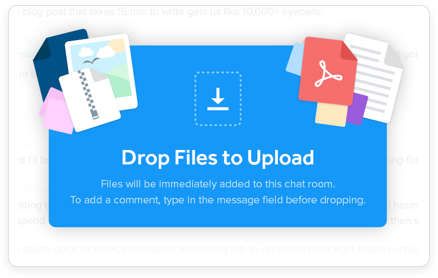
Upvote the Best Ideas
Lots of ideas fly around in chat. Show support (or instant approval) for the best ones by liking them.
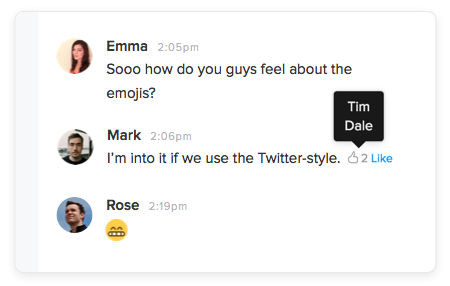
Brilliantly organize next steps, tasks, and entire projects.
Turn chats into tasks, and then organize your next steps into entire projects. Flow is built on a robust task manager trusted by 1000s of teams, including Tesla, Etsy and TED.
Task Management
Collaborate, Plan, Repeat
When you want to get a razor-edge focus on a single task that’s bubbled up from chat, create a task and have a superfocused discussion.
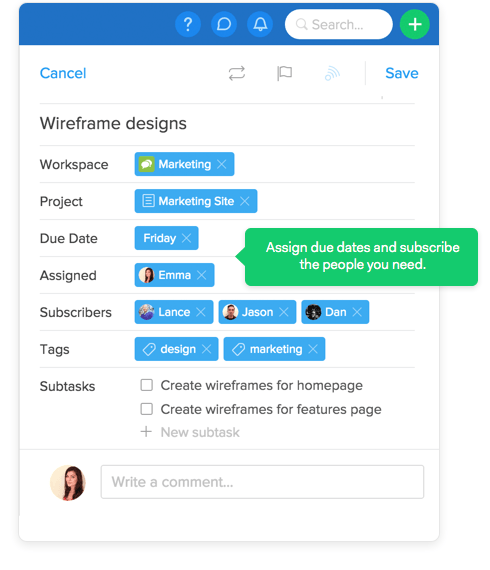
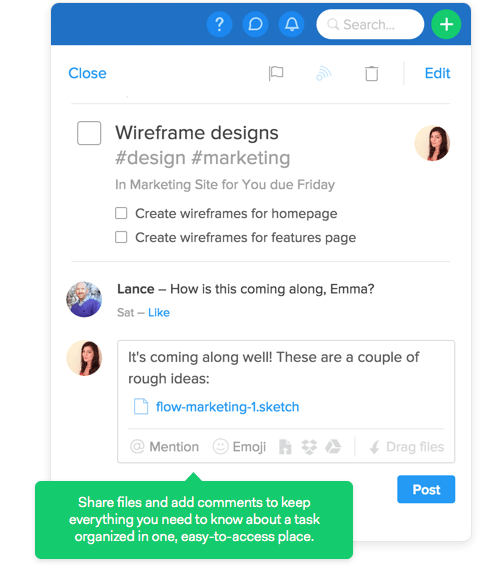
Project Management
Not Just Project Management. Mission Control.
Flow gives you plenty of ways to get a quick high-level view of the entire project. Take everything in, and easily assess the status of a job.
Keep Score with the Dashboard
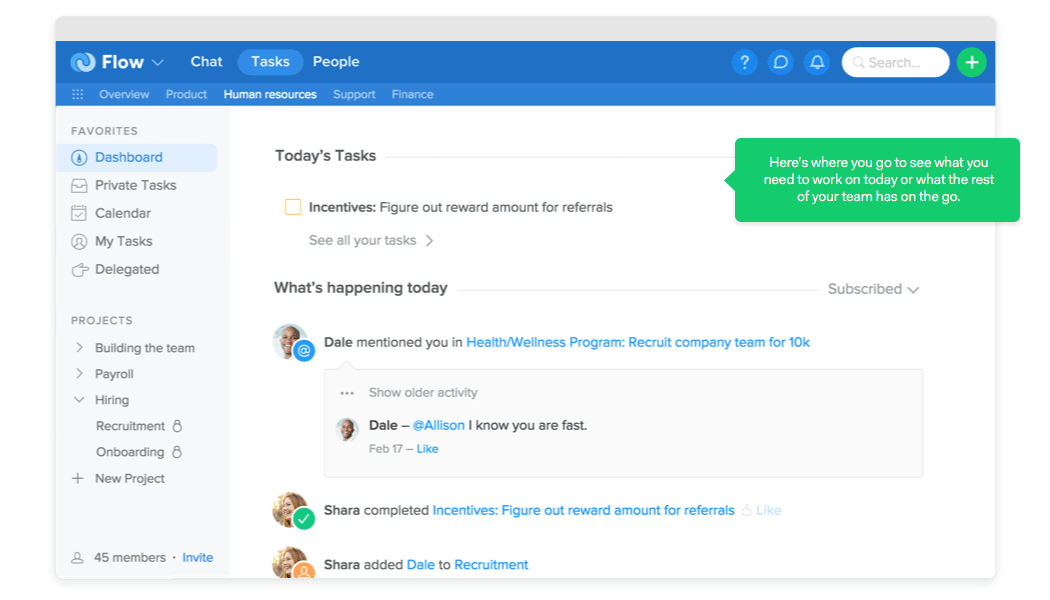
Monitor and Manage Workloads
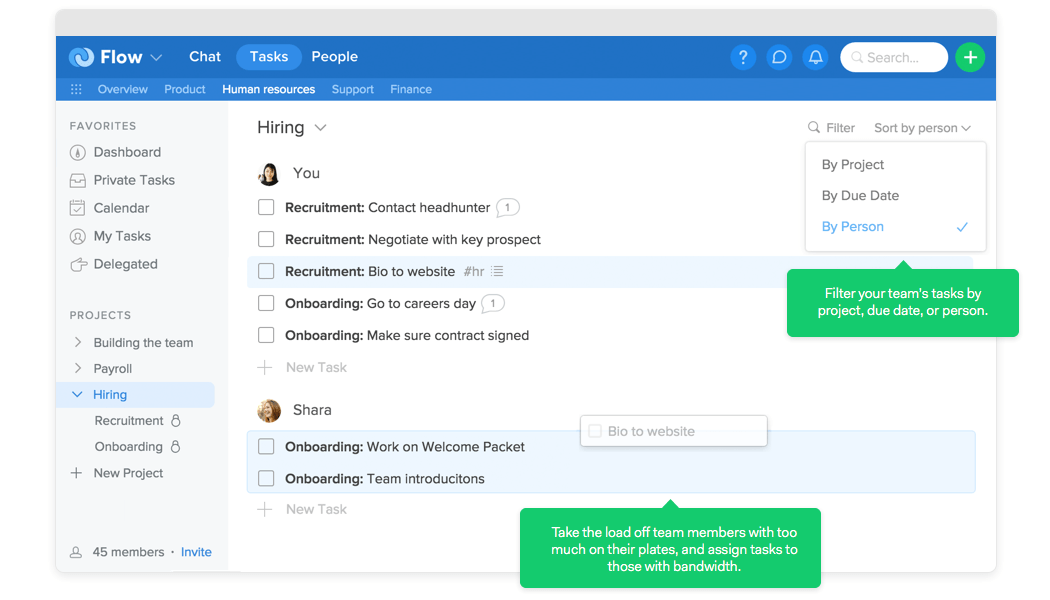
Visualize Entire Projects with Kanban Boards
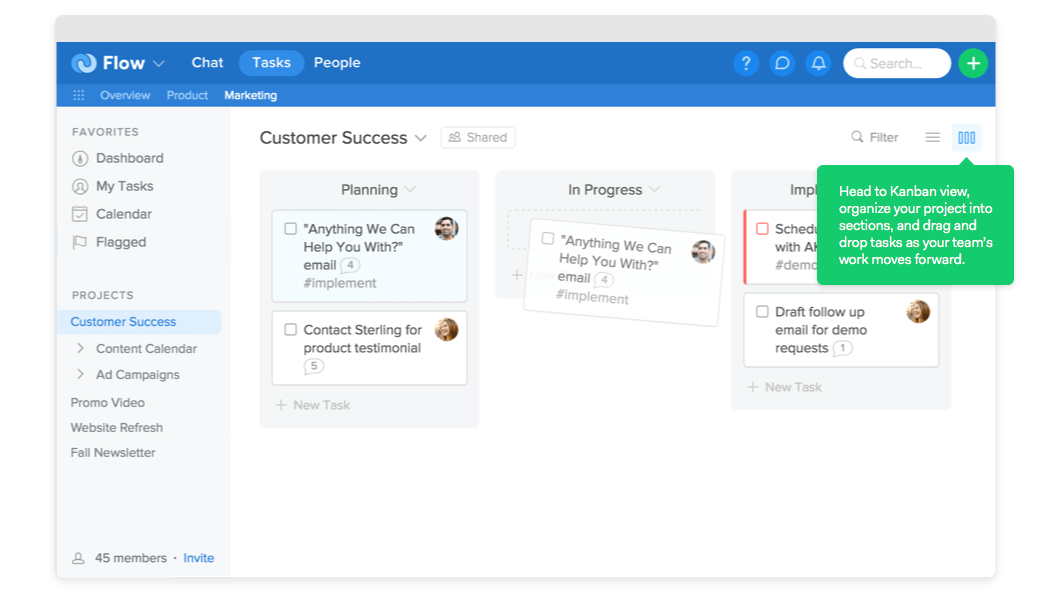
Plan Ahead with Calendars