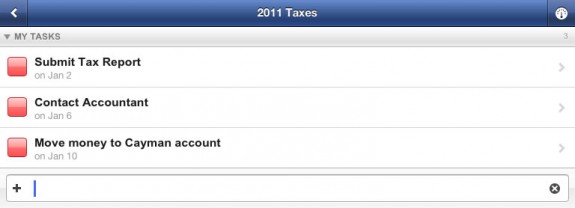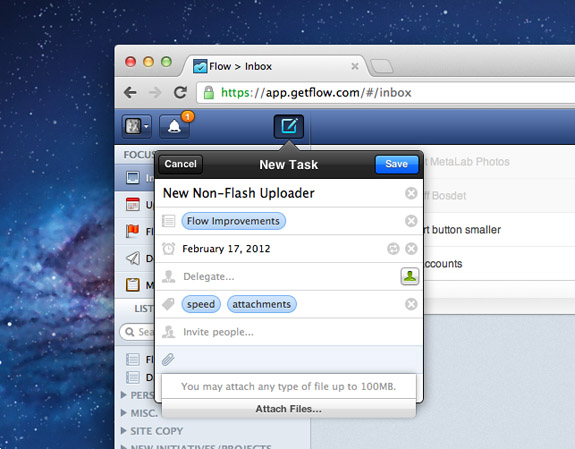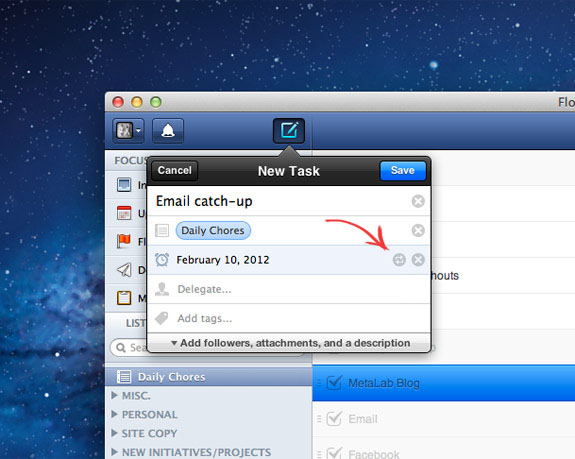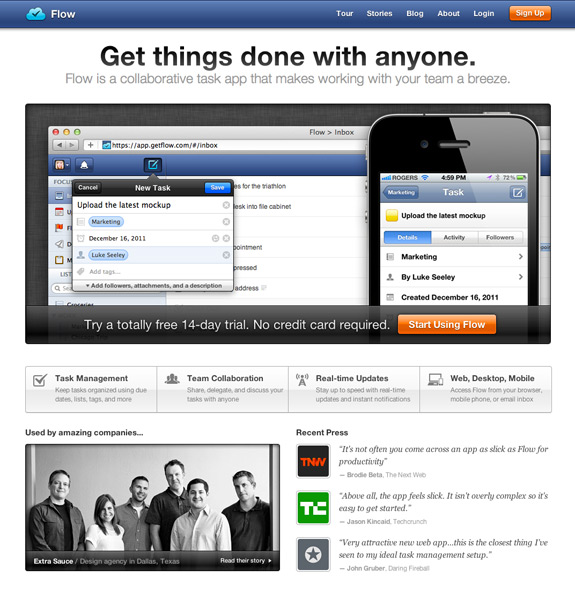On March 21, 2011, we published a post announcing Flow for the first time, describing it as "the place where everything you need to get done comes together." Hard to believe it, but here we are, one year later. Flow’s first birthday.
Since that launch, we’ve gotten a lot done, and more than a few things have come together. We’ve released a ton of features and updates, over 110,000 people have used Flow to work and collaborate, close to three million tasks have been created, and we’ve helped...
Read full post…