Task apps live and die by their task forms. We’re very proud of ours, but we’re constantly looking for ways to make it even better. It has always made adding lots of detail easy, but it can feel cumbersome when you needed to edit a long task description. So we came up with a better way: you can now edit task descriptions (and titles!) right on task pages!
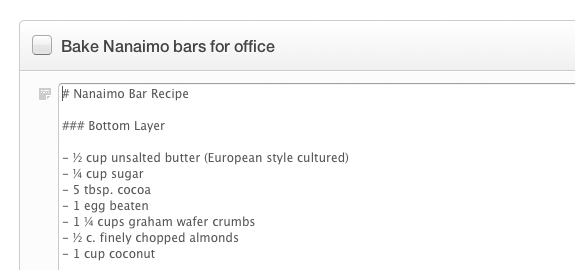
We’ve also updated the task form with two small improvements. First, we’ve put due dates inside the same blue tokens you’re used to seeing...
Read full post…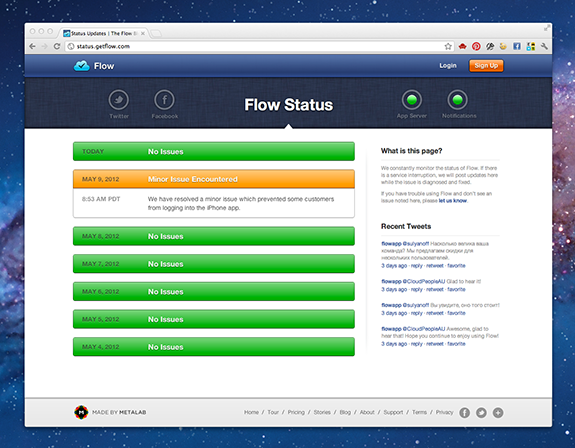
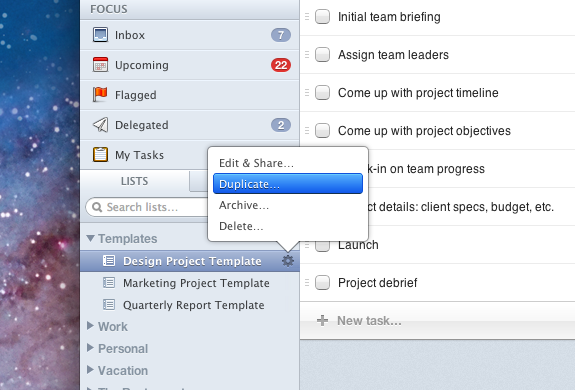
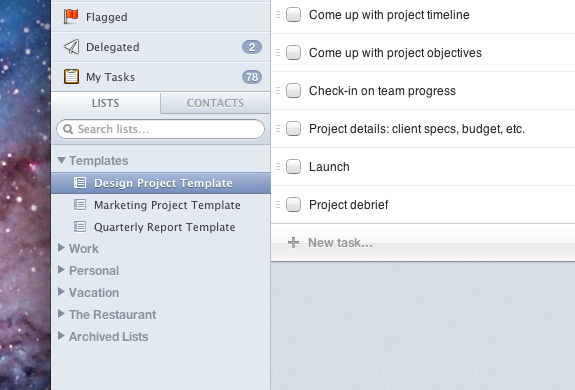
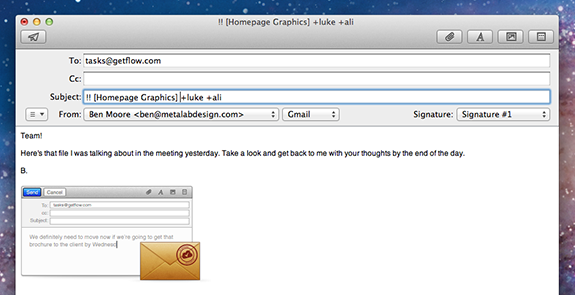

 We were thrilled to see all the Tweets and Facebook wall posts marking Flow’s first birthday - Thank You!
We were thrilled to see all the Tweets and Facebook wall posts marking Flow’s first birthday - Thank You!