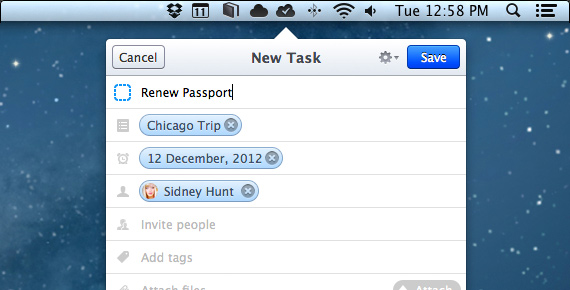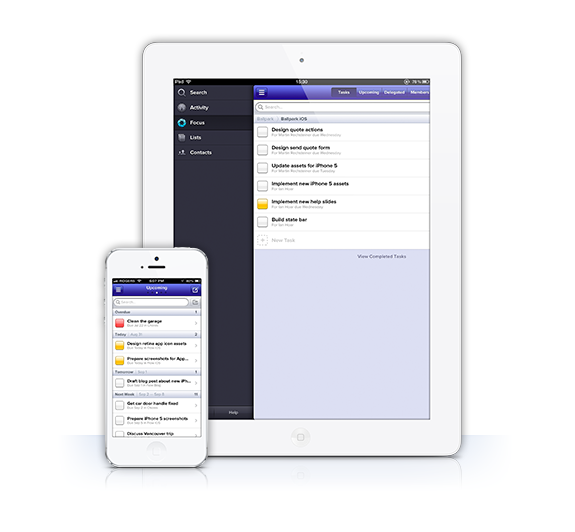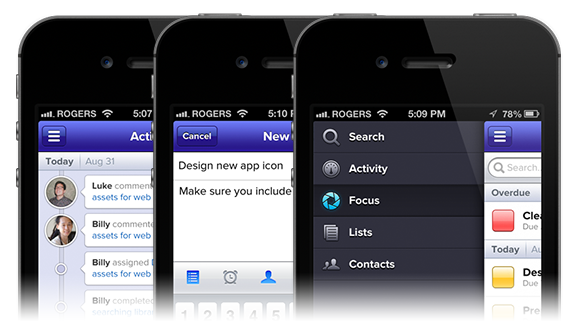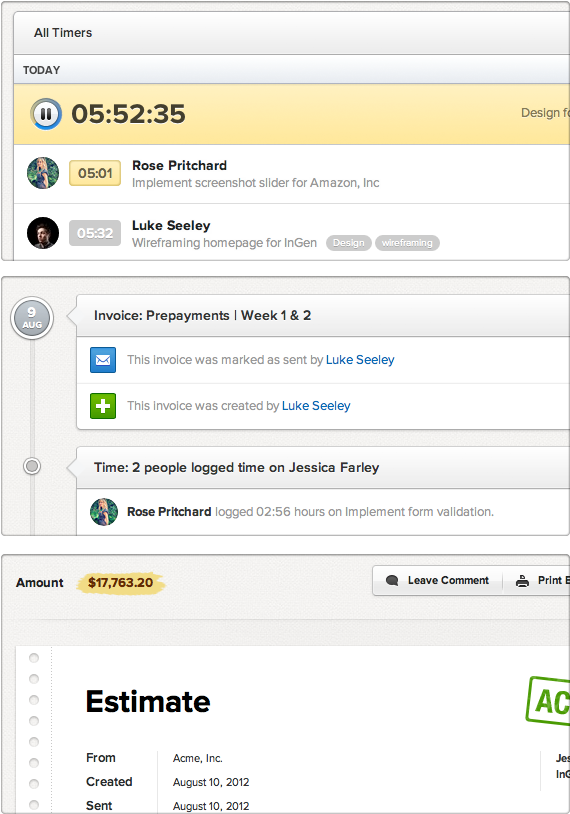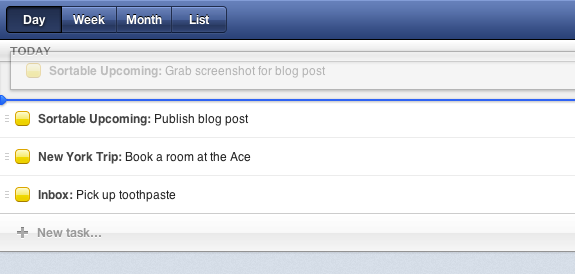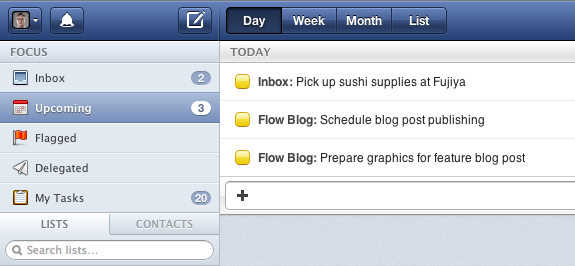The Flow team is excited to announce some important changes at Flow HQ. As you know, over the last few years we have made it our priority to deliver the best possible product to our customers, and in a continuing effort to deliver upon this goal, we are making some exciting changes today.
We hope you are as excited as we are to learn that as of today the Flow team has switched to Asana. While some of you may be surprised and even shocked at this news, you can rest assured that by switching to...
Read full post…