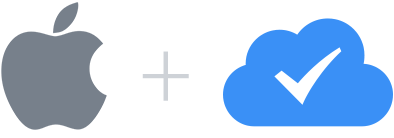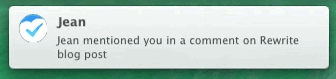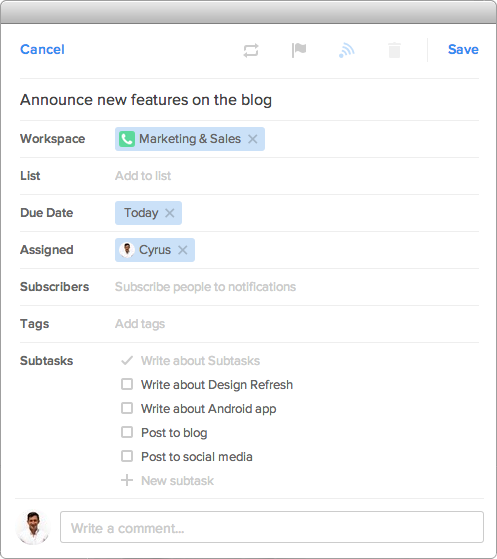“What do you want to accomplish this week?”
Everyone here at Flow gets asked that on Monday morning. We share our responses internally to keep everyone updated. However what I want to highlight is how this question takes advantage of a pattern we share with teams just like yours…
On Monday, we’re at our most inspired, most proactive, and busiest.
I’ll say it in a different way. On Monday, we plan more and do more. We set the tone for the week and hit a high note in terms of quantity of work...
Read full post…