
The latest update to the Flow iOS app is a big one! We’ve redone the task form, the dashboard, and the login form, and we now support the iPhone 6+.
The New Task Form
We’ve been working on this for months so we’re really happy to release it to you. We’ve made the task form super quick with nice little custom pickers to set all of your task details. Take a look:
Updated Login Form
The login form just got a nice update. This came as a bonus to the deep work we did on the signup flow. It had become clunky so we completely redid it to make it speedy to sign up for Flow. We even threw in some confetti to celebrate. If you haven’t signed up for Flow on iOS yet, join the party.
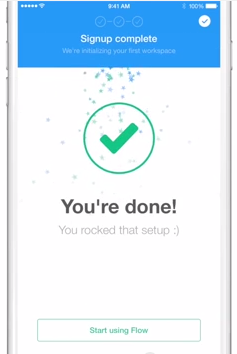
New Dashboard
The release of iOS 8 gave us the opportunity to do some much needed upkeep to the Dashboard. The result is something that’s a lot smoother to scroll through, and the layout is a lot less buggy. Flow users spend a lot of time in the Dashboard, so we wanted to make sure it works well.
We’ll continue to find things to rewrite and perfect for our next release.