When discussing a task, sometimes it helps to make a reference. You might want to mention a task you’re waiting on, a project that’s in the works, a change that’s being made, or a relevant discussion.
You can do this in a Flow comment by pasting in the URL of what you’re referencing.
What you might not know is that for certain types of links, we’ll clean up that messy http-colon-slash-slash business, and turn it into something readable.
- Flow tasks get renamed as their title. This also works for Lists, Groups, Workspaces, Tags, and People
- Github.com Pull Request URLs get renamed to show their organization, repository, and Pull Request number. For example, one of my PRs turned into “metalabdesign/flow_marketing/#427”
- Any other long link will be shortened to avoid clogging up the comment thread
This:
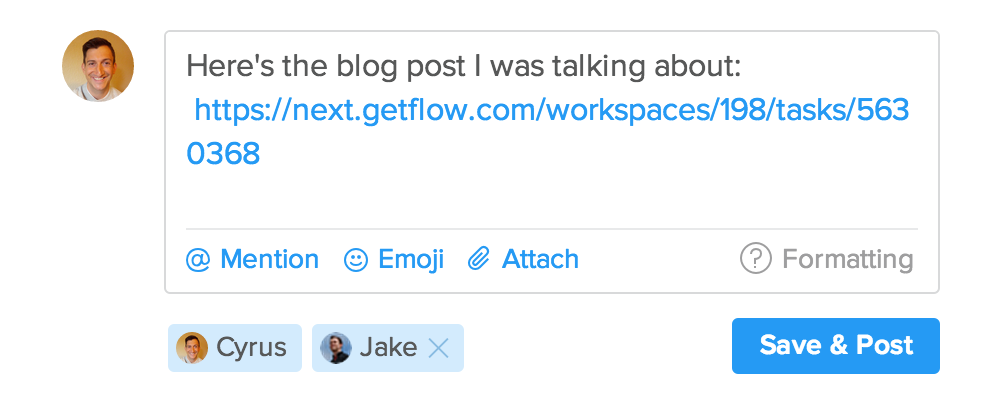
Turns into:

Sorry (not sorry) for gettin’ meta on you with that example there. Hopefully with this feature, your references will be a little easier to digest.