Flow got a new look today: a bright blue header across the top of the app, which is now home to Notifications, Search, the New Task button, and the Help menu.
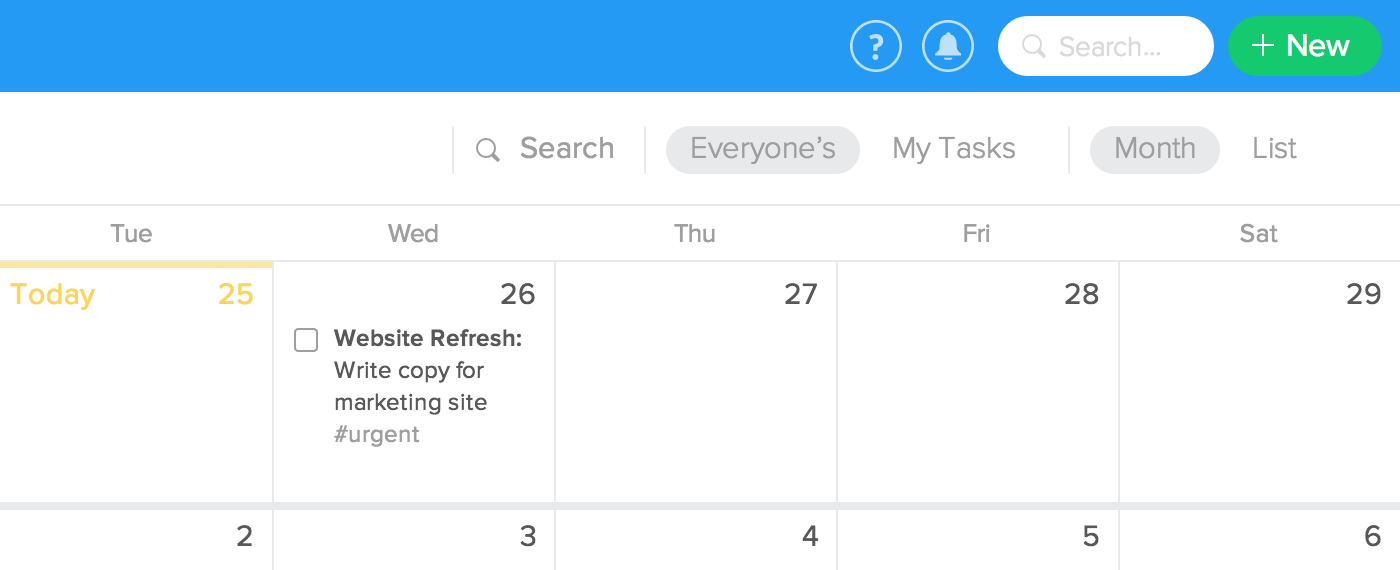
The new placement of these actions better reflects their rank above the context of a single workspace—Search, Notifications, and the New Task Form help you to work across all the workspaces you’re a part of.
This new header also lays the foundation of some changes to come. We’re not ready to talk too many details yet, but we’re very excited about what we’re working on. (Don’t worry: this post won’t be the last word on that.)
In addition to the bright new paint, we’re also introducing a change to the Workspace Switcher, which now slides out of the way when you’re within a workspace. We decided on this tweak based on data about how workspaces tend to be used, and we think it adds to the sense of focus that matters most when you need to get work done.
As with any change, we welcome your feedback via tweet at @flowapp or email to support@getflow.com.