Flow has been redesigned from the ground up to make it easier for teams to get things done. We’d like to take the time to highlight some of the biggest changes to Flow, so that you can see how we’ve made it easier than ever to work effectively together.
Up First: Workspace Sharing Improvements
With the addition of the Workspaces feature, you can now collaborate with your team on shared tasks, and see updates as they happen. At the same time, you can work with other teams in separate workspaces, keeping a meaningful balance between transparency and noise.
Here are some ways we made Workspaces easy to use:
Adding Team Members
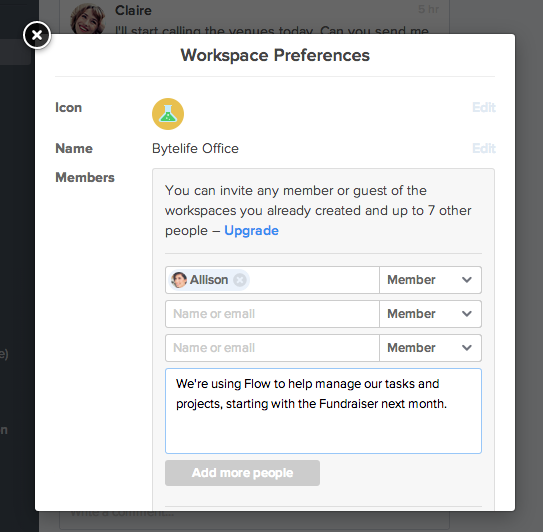
It’s easy to add team members to any workspace. When they first log in, they’ll see all of that workspace’s shared tasks, lists, and groups (except the ones you’ve made private.) This way, every added person won’t have to set up their own version of Flow–they’ll be primed to jump into their next piece of work right away.
Shared Sidebar
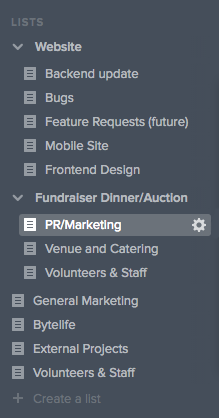
The appearance and organization of the sidebar is consistent across all workspace members. This means you’re all working from the same shared groups, lists, and tasks. If someone makes a change, that change shows up on workspace members’ sidebars.
Shared Calendar
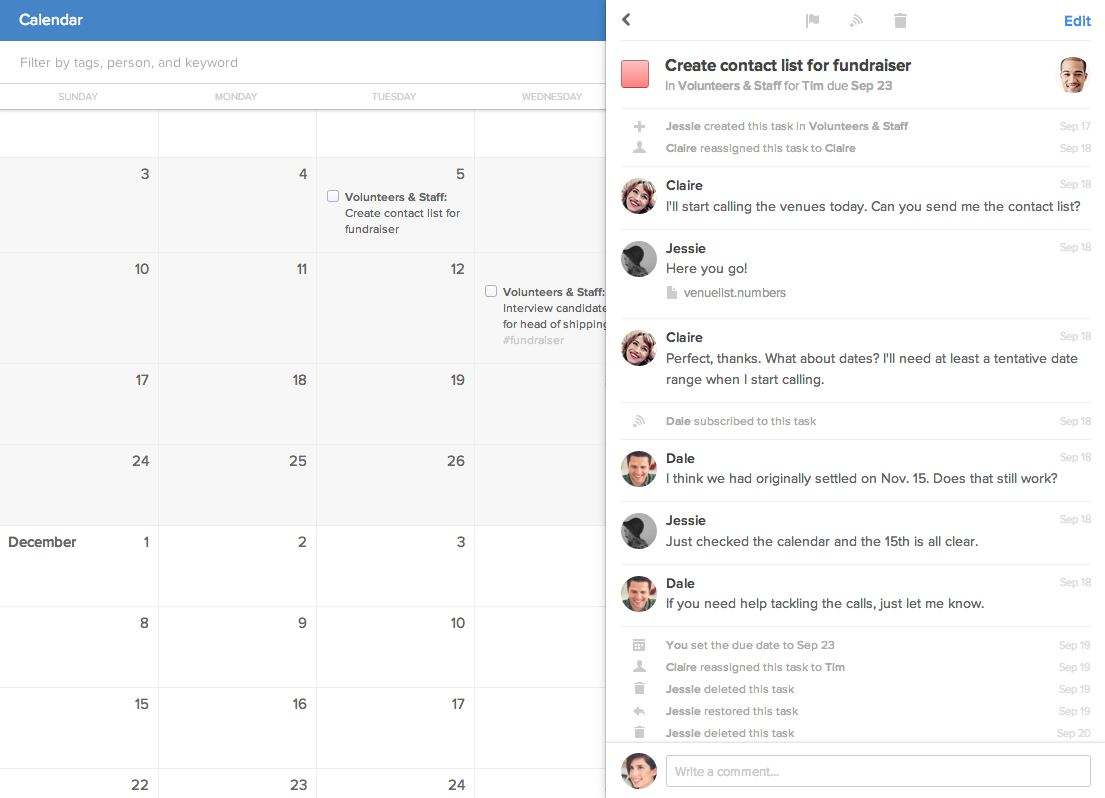
With everyone working in a shared workspace, objectives and priorities will become clear. Tasks with due dates will show up in the calendar, so all team members know what needs attention. They can click on any task in the calendar to refresh themselves on where it’s at, by bringing up the task pane with comments.
Invite-only Lists

Got some tasks that you only want a few team members to see? Create an invite-only list. The selected group will be able to add tasks and join discussions to that list as usual, but no one else will see the list or its tasks. The list’s activity will show up in the selected members’ dashboard feeds, but not anyone else’s.
There’s so much to talk about with the new version of Flow, so keep an eye out for future feature profiles. Next up: Team Management. Also, don’t forget to share your love for the new Flow and be entered to win a MacBook Air. Contest closes October 31st, 2013.