We’re big fans of Dropbox here at Flow and use it all the time to store files and share things we’re working on with the rest of the team. The best part about it is that we can access those files from anywhere at anytime—which makes it kind of perfect for an app like Flow. Enter: the Dropbox chooser.
Now when you click the “Attach” button in the new task form or the “Attach files” button in the comment form in your task, you’ll have the option to choose files from your Dropbox account, as well as from your computer as always.
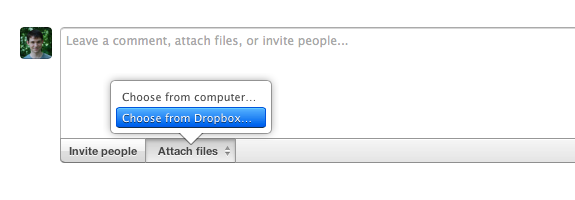
To put it to work, click Choose file from Dropbox to open your Dropbox account in a new window. Once you’re here, you can browse your account and pick the file you want to attach to your task. A link to a private page on Dropbox’s website is added as an attachment, so your collaborators can view or download the file as usual.
Not only is the Dropbox chooser fast (no waiting for files to upload), it gives you the ability to attach anything and everything that fits in your Dropbox account. It’ll also give you even more mobility with your Flow account. Win, win, win.
Try it out now and let us know what you think!