Flow helps thousands of teams centralize communication and keep everyone in sync every day. It’s most useful when your team uses it for everything: from tracking to-dos to discussing goals and setting deadlines. Of course, using Flow for everything means you need robust ways to find what you’re looking for, quickly.
Lists and tags aim to help with just that, but sometimes nothing beats search. Flow has always been able to search your tasks, but today we’re launching a new and vastly improved search feature: it’s faster, more accurate, and now it even finds matching contacts, lists, and tags.
Did we mention faster? We shaved a full second off most searches, and the average search now takes less than a second. Zoom zoom.
But we didn’t stop there. The Quick Search popover now shows you any collaborators, lists, and tags that match your search words. It’s so cool we even made an animated gif:
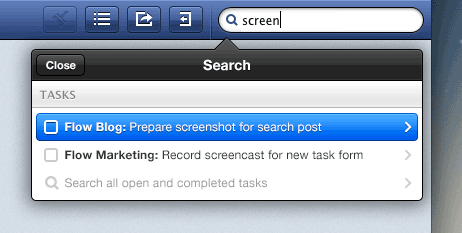
Search is now an even better way to find that task you’re looking for, or to dig up and review older tasks related to a particular topic. The Quick Search popover puts you a single click away from searching not just open tasks, but every completed task in every one of your lists.
Want to see every task related to a particular initiative or client? No problem. Flow looks high and low—it indexes task titles, descriptions, comments, and tags—so it can easily turn up every task related to your search words. Boom.
We’re constantly improving Flow, both what you see and the behind the scenes. Not too long ago, we reduced the time it takes to load most lists by as much as 50%. And you might have noticed another recent improvement when viewing completed tasks: older tasks now load automatically as you scroll down.
Finally, we have a big announcement right around the corner (cough new iPhone app cough), so definitely stay tuned. Until then, we hope you like the new Flow search, and that it will save you some time this week!
The Flow Team