Creating tasks with the Quick Task Bar has always been a breeze. It’s great for instantly capturing ideas and to-do lists, and it even takes cues from its context, like delegating to the selected collaborator, or adding a due date in the Today view.
But sometimes you want to add just a few more details: to invite a follower, say, or to add a couple tags. That’s always been possible in the full task form, but if you’re in the middle of adding tasks with the Quick Task Bar, switching could be a drag. That’s why, today, we’re introducing new details shortcuts for the Quick Task Bar:
- !tomorrow Sets the task’s due date to _tomorrow
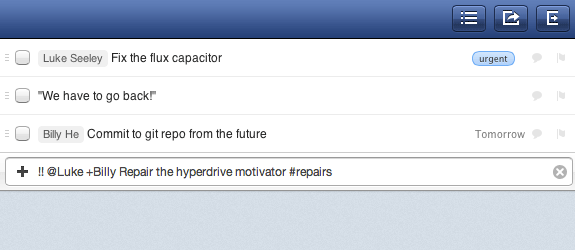
The syntax might be recognizable from Flow’s email integration—you can use the same shortcuts in the subject line of an email to tasks@getflow.com. Here’s a quick rundown:
- @name Delegates the task to name
- +name Invites name to follow the task
- #tag Tags the task with tag
- [Ship Repairs] Sets the task’s list to Ship Repairs
You can find some additional tips and tricks in our Support Centre, but before you go, we have another new feature to tell you about. Before today, drag & drop in the sidebar was limited to one list at a time. Now, you can select and drag multiple lists at once:
�
We hope you like these updates! Have a great week!