We’re happy to introduce a great little feature to Flow today: list duplication.
From now on, you can re-create any list and all its tasks simply by selecting "duplicate" from the list-options menu.
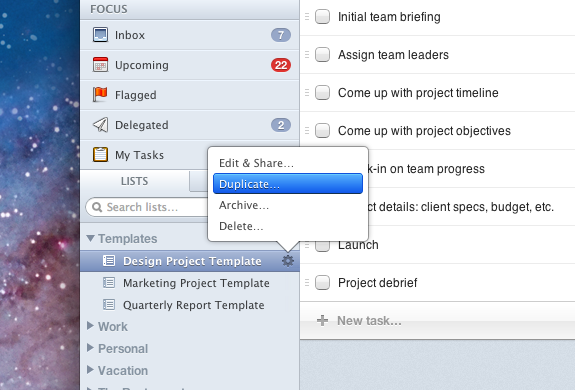
This should be especially handy if you find yourself regularly adding the same tasks to new lists. Now you can just create a template with those common tasks and the next time you start a new list, just hit "duplicate" and you’re ready to roll.
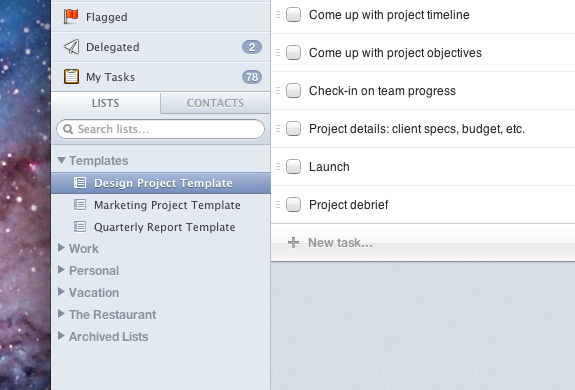
As an added bonus, we’ve made it so a list with "Template" in the name duplicates without the word "template." (So: "Web Design Template" would duplicate as "Web Design.") That way you can create a folder with all your template lists so you can easily find them later.
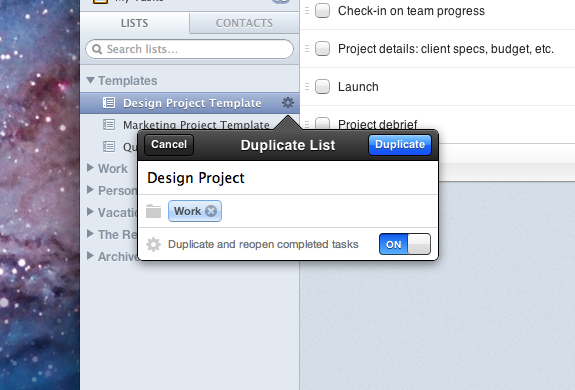
Enjoy!