Last week, we introduced automatic task clearing to Flow, eliminating the extra step of having to "sweep" away completed tasks.
Following the change, we received a surprising amount of feedback from users who preferred the old way of manually clearing tasks, some because they liked having that visual record up front, others because they liked the feeling of accomplishment that came with clearing completed tasks.
Whatever the reason, we heard you loud and clear: the automatic clearing of completed tasks is now optional. It’s up to you how Flow handles that final step.
Automatic clearing will still be the default, so if you’d like to return to the old way of doing things, you can enable manual task clearing in the General tab of your Flow preferences. Then when it’s time to clean up a list you’re viewing, just hit "Clear Completed Tasks" in the list actions menu (or use the Option-K keyboard shortcut) and you’ll be all set.
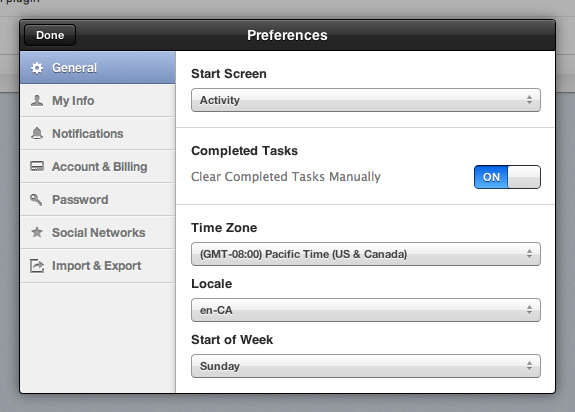
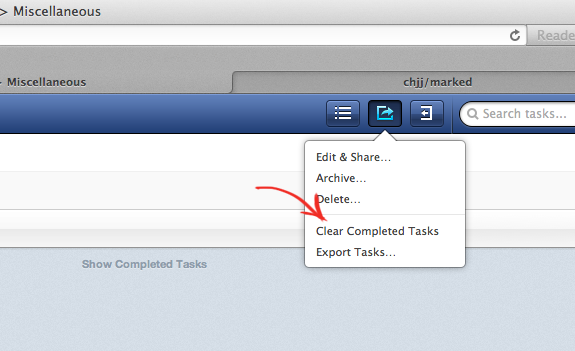
Thanks again to everyone who took the time to provide feedback. We appreciate it!
The Flow Team