Flow’s activities and notifications are great for keeping everyone on the same page. Our team depends on them every day, and today we’re excited to announce some great improvements to these core features.
First off, you’ll notice that the activity feed on task pages has a brand new look. In the past, even simultaneous actions by one person would be displayed as completely separate activities. The new design groups all consecutive activities and comments by a single person:
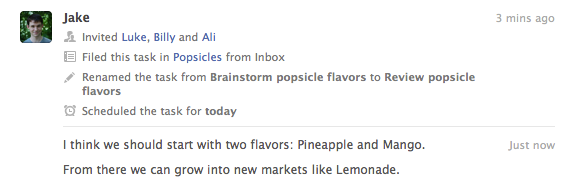
We’ve also applied new grouping to push notifications. If you’ve received a task invitation in your browser or on your Mac before, you might have seen that it came in a distracting surge of similar notifications. To prevent that, Flow now groups notifications like invitations and attachments into a single pop-up:

Finally, we decided to rethink Flow’s Notifications preferences, which were slowly becoming quite complex. While you’ll continue to receive all the same notifications, there are now half as many preferences to manage!
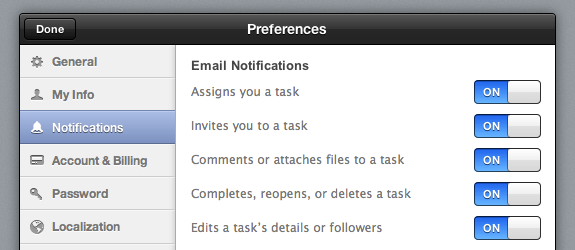
We’re very excited about these improvements, and the Mac and iPhone apps will be sporting similar updates very soon.