Recurring Tasks has been the most requested feature since we launched Flow in March. I’m happy to say that we can finally check it off our list.
We looked at a lot of examples while designing this feature and drew from their strengths. We’re confident that our implementation both complements Flow’s simplicity and capably handles almost all recurrence uses.
How It Works
You repeat tasks based on the due date. To create a monthly "Pay rent" task, you would create a task due September 1 and set it to recur every month:
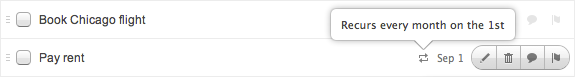
Flow automatically creates the next occurrence of a recurring task if you complete it before the due date or once the previous occurrence becomes overdue. So if you forget to pay your September rent by the 1st, you’ll see both the September and October tasks on the 2nd:
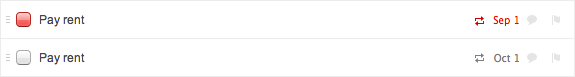
Recurring Your Tasks
The new recurrence options have become a natural part of the task form without adding undue complexity. Once you select a due date in the task form, you’ll see the new recurrence icon to the right of the date. Click the icon to see a pop-out of the most common options:
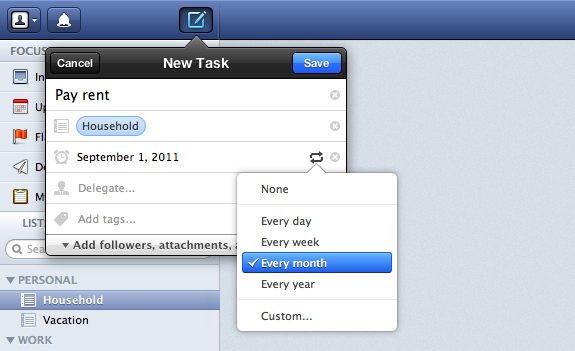
Select the "Custom…" option to enable more complex patterns like "Every 3 months" or "Every 2 weeks on Monday and Wednesday". You can also set the task to end after a number of occurrences or on a specific date:
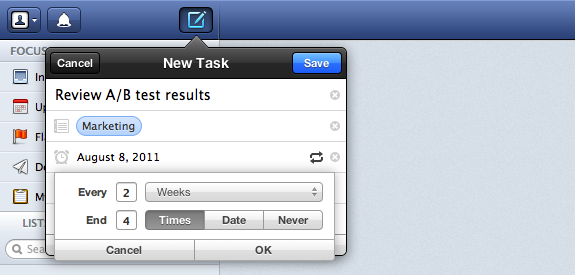
Finally, if you make changes to a recurring task, you’ll see a new option in the edit form to apply the changes to future occurrences of the task.
We’re very excited about this feature and the flexibility it adds to Flow. An update to the iPhone app that supports creating and editing recurring tasks will be released soon.