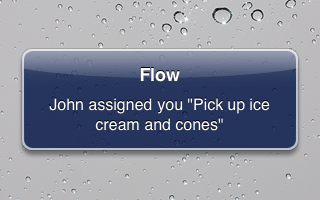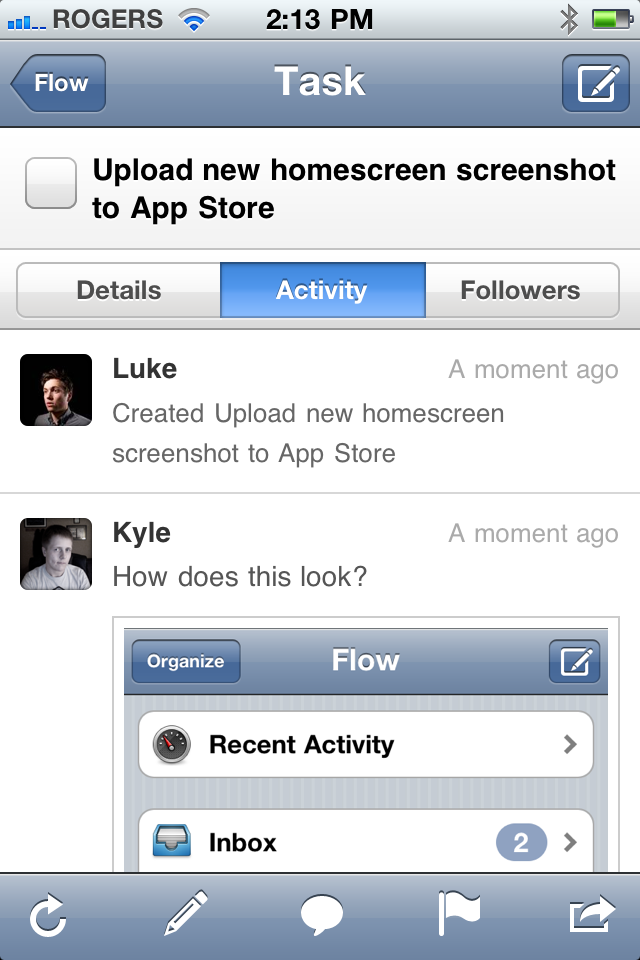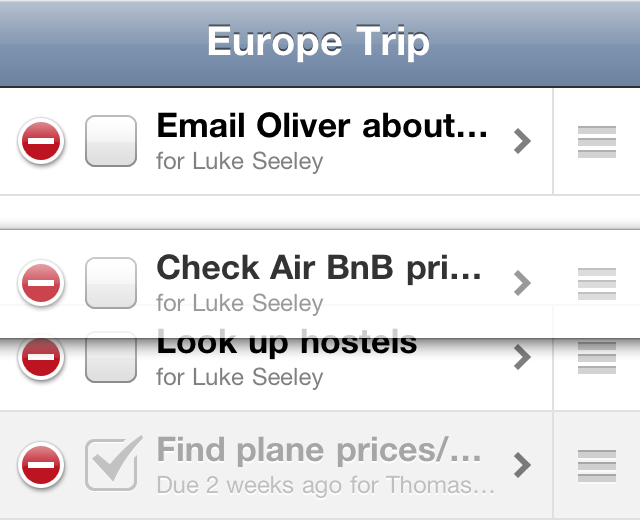The newest release of Flow for iPhone is now available in the App Store! Along with bug fixes, speed improvements, and visual upgrades, we’ve added several new features you’re sure to like.
Push Notifications
Before today, Flow sent activity notifications to the web app, Mac app, and your email inbox. Now you can also receive those notifications instantly on your iPhone. And just like in the web app, you can select which notifications you want in the app settings.
Recent Activity Feed
Push notifications are great for real-time collaboration, but what if you need to catch up on yesterday’s activity? Check out the new Recent Activity feed:
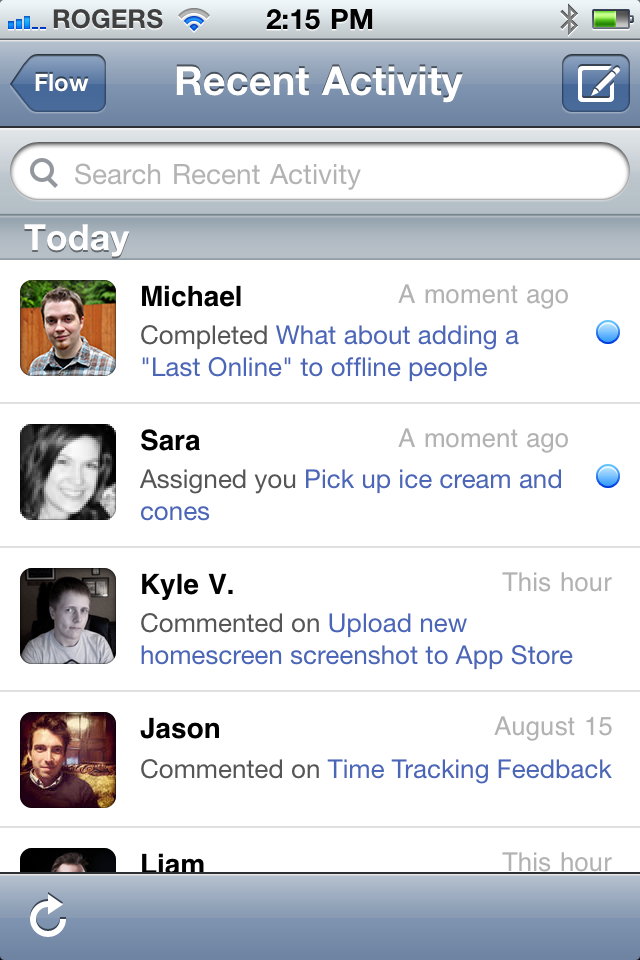 New notifications are marked with blue dots.
New notifications are marked with blue dots.
Full Task Page Activity
A major shortcoming in previous versions was the limited task page activity feeds, which only displayed comments, and only in plain text. Now you can see the same fully-detailed task page activity feed that you’d see on the web, including inline attachments:
Contextual Action Pop-outs
The new activity and notification features make live collaboration much easier, but we didn’t stop there. We wanted to make managing your tasks easier, too. So we created new contextual pop-out menus that let you quickly make changes from any list view:
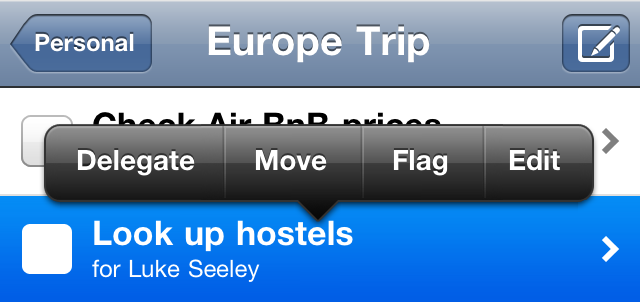 Tap and hold on any task, list, or folder.
Tap and hold on any task, list, or folder.
Manual Sorting
Finally, the iPhone app now features the same drag and drop sorting as the web app. Just select the action menu from any task list and tap Sort:
The new sort order is instantly pushed to the cloud once you tap Done.
Coming Up
We’re already hard at work on the next version, which will support creating and editing recurring tasks as well as uploading attachments. We hope you enjoy these improvements in the meantime!