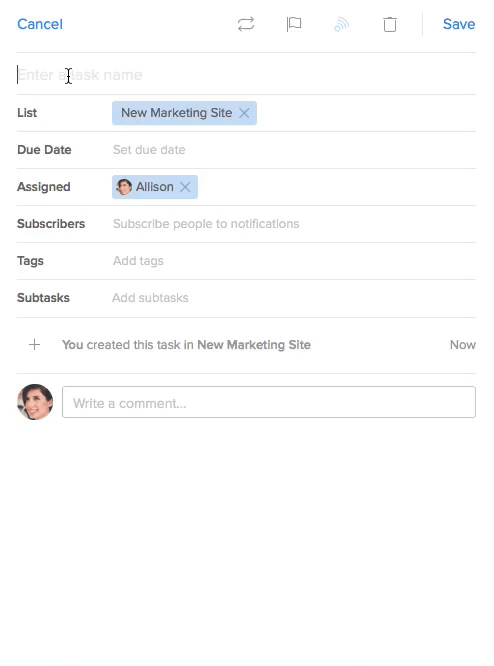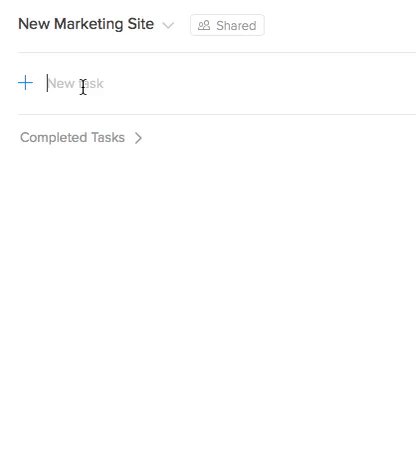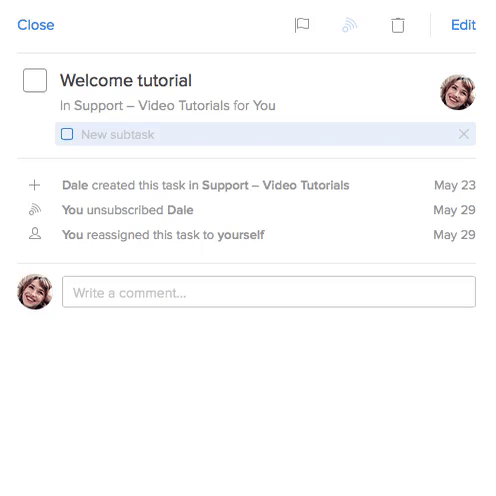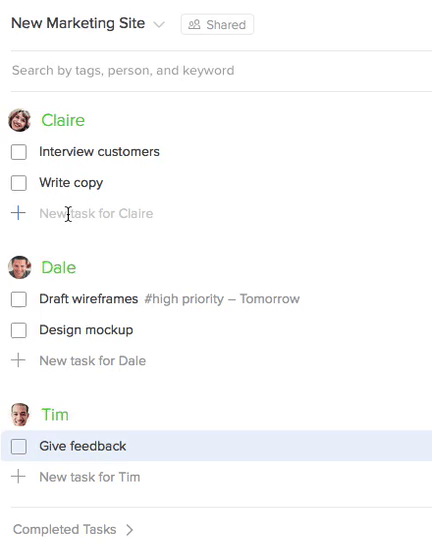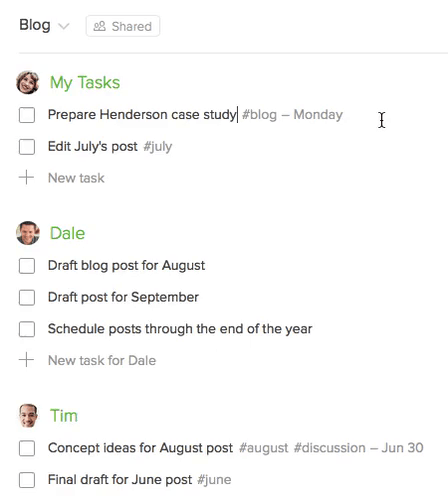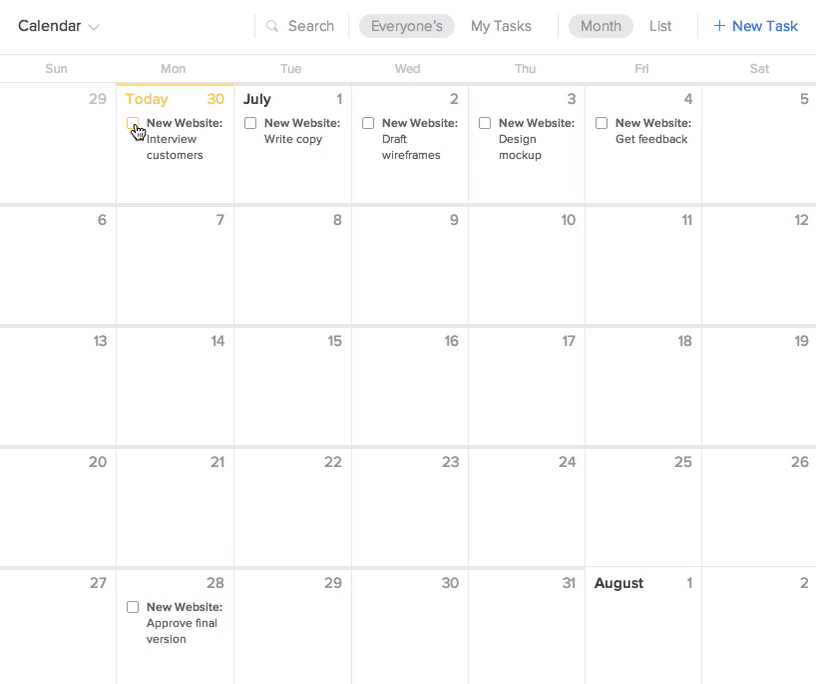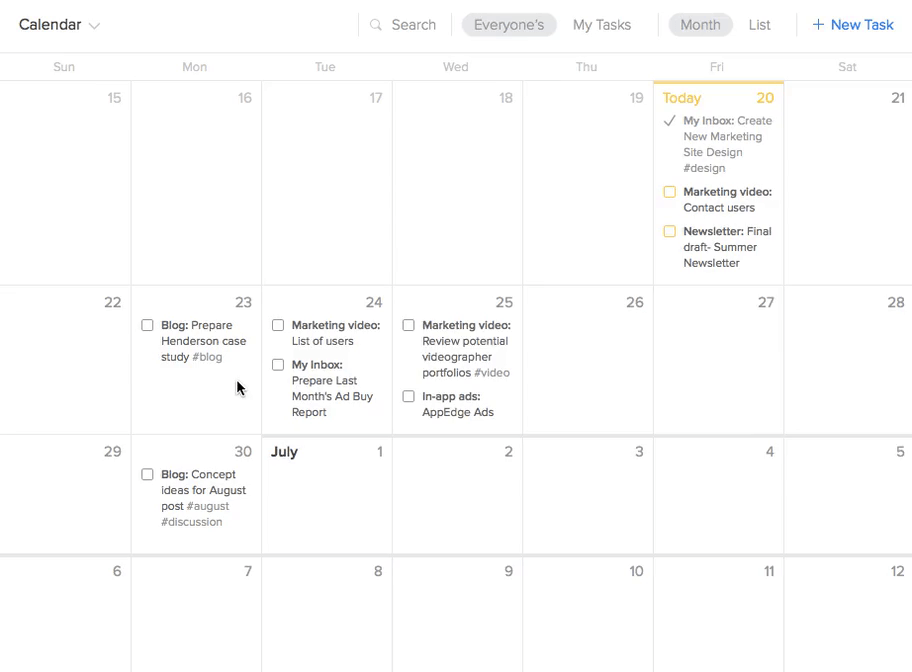Work Together.
Every day, thousands of teams all over the world depend on Flow to share tasks and keep track of what they need to get done.
Why choose Flow? Because other project management solutions are either too lean or waaaaay too complex...
Choose Flow when spreadsheets, whiteboards, and sticky notes just won’t do...
When apps like Todoist and Trello are too lean... Or when tools like Wrike, JIRA and Asana are overkill.
Whether you call them tasks or to-do’s, Flow helps you do more...
- Create tasks wherever and whenever with the task form
- Set priorities for tasks
- Drop tasks into lists to keep related tasks organized
- Track task histories, with comments and attachments
- Sort tasks by person, keyword, due date, or tag
- Set repeating tasks
- Add subtasks to break complex tasks into easy to-dos
- Arrange tasks by assigned, flagged, subscribed or delegated
- Create private to-do lists with just the people who matter
- Create tasks on the go from your iOS or Android device
Bring your whole team together in one place.
For any project, just invite everyone involved and quickly assign them tasks. If someone leaves your team, reassigning their tasks is as fast as clicking a checkbox.
Work with freelancers?
They’ll only see the tasks you want them to.
Want to notify people outside of a project team?
Add them to get notifications so they stay in the loop.
Have remote team members?
Make it easy for distributed teams to collaborate, take on new tasks, share tasks and connect.
Our users tell us that they couldn’t live without the Calendar view. It instantly shows people what they need to work on right now. Plus:
- Organize tasks in a list, kanban or calendar layout
- Sync tasks to whatever calendar you use (mobile or desktop)
- Drag and drop tasks to quickly reschedule them
- See everyone’s work at once, or drill into single days
Ideal for...
Anyone who runs a busy and growing business or team.
Avira
Staying organized with Flow since 2011
Hit more deadlines and anticipate problems early... but that’s just scratching the surface! You’ll also:
- Make your remote workers feel closer
- Simplify and improve collaboration
- Comment on tasks and to-do’s
- See what to-do’s you’ve done
- Boost your team’s efficiency and output
- Minimize lost work with “soft delete”
- Create new tasks super fast
- Put an end to the Sticky Note hell
- Marvel at how uncluttered Flow is
- See the future with an infinite-scrolling calendar
- End the hassle of wondering who to CC
- Get rid of messy email threads
- Work in or out of your inbox (whichever you prefer)
- Prioritize like a pro with tasks and subtasks
- Unlock more value as your team grows
- Smile when you stumble on random Trekkie references
- Seamlessly delegate tasks
- Drag and drop tasks, files, and even members
- Subcribe to tasks (and unsubscribe)
- Rely a lot less on your memory... and on meetings
- Stay so organized, Martha Stewart would be proud
- Work whenever you want to, on any device
Flow is the modern way to manage your entire team’s to-do list as well as internal projects, client projects, and contributions from temporary collaborators (like freelancers).
Can a well-designed, smart project management solution like Flow save your team cold, hard cash?
If time is money, how much money might Flow save your team?
So how exactly does Flow save you hours each month?
Check out the full list of time-saving Flow featuresYou could save an estimated 7 hrs per user per month!
You can have fewer but more productive meetings
Because Flow lets you see what’s been done and what’s on the horizon, you can cut 60-minute standups where you’ll only talk about obstacles—instead of getting status updates.
Time saved: 45 minutes per person per week
You’ll see everything happen in real time
With push notifications, you don’t have to sign into Flow to see what’s new. Live comments mean no more hitting “refresh”—you can even see people typing in real time. Plus, work while you walk with our apps.
Time saved: 30 minutes per person per week
You’ll make short work of organizing & completing big tasks
Recurring tasks mean you don’t have to keep re-entering jobs. And simple little extras—like attaching files to comments—will keep your team working like a well-oiled machine. To say nothing of the time-saving wonder that is auto-syncing (ie. if you make a change, it rolls out to every device)
Time saved: 30 minutes per person per week
Our company had been struggling to find a task management solution that was intuitive and allowed us to delegate and keep tabs on projects from other team members. Flow was the perfect solution. It’s intuitive, easy to learn, and it has all the functionality we were looking for.Tim League, Founder & CEO of Alamo Drafthouse — Customer since 2011
What makes Flow the best project management software you’ll ever use?
It’s revered for its beautiful interface.
Flow is the drop-dead gorgeous alternative to feature obsessed task apps that try to do too much and take weeks to learn.
Your team will pick it up in hours, not weeks.
What keeps your team and clients from getting the most out of a task management solution? Whether they USE it or not! The Flow UX and onboarding experience is so closely aligned with team workflows, there’s almost no learning curve.
It connects tasks with conversations.
Unlike a lot of project and task managers, Flow was built with the components of collaboration front of mind: tasks and conversations. They happen together in real life. They should happen together in your software. With Flow, they do!
With cloud storage and apps made just for iOS & Android, Flow fits easily into your team’s workflow.
You’ll trust Flow’s rock-solid security, reliability, and speed. Plus, its clean design means that there’s almost no learning curve, so your team can start using Flow ASAP.
Download Flow for your device
iPhone & iPad:
Download on the App StoreMac:
Download Now for Mac and PCAndroid:
Download on the Google Play Store
Get answers to your FAQs here
Send us an email we reply quickly!Can I try Flow before I pay for it?
Absolutely! Use Flow free for 30 days. If you find that it doesn’t quite do what you need it to, you can simply cancel. Easy.
Is there an option to pay annually? Monthly bills are annoying.
Yup! You can pay monthly or annually. Select annual payment to get 10% off.
What credit cards do you accept?
Visa, Mastercard, and American Express.
How secure is your site?
We use SSL encryption and Level 1 PCI compliance. So you can be sure that, with Flow, your private data stays private.
Do you offer non-profit and educational discounts?
Yes we do! Send our support team a message with your information and, if you’re eligible, we’ll set you up.
What technical requirements are there for using Flow?
The only requirement we have is that you use the latest version of Chrome, Safari, Firefox, or Internet Explorer on Mac or PC. That’s it!
Can I export my data?
Yes, you can download a complete copy of your Flow account at any time as an XML file. You can also export any list as a PDF, CSV, or HTML file.
Brilliantly manage any type of project with Flow
Set up your team for success today – for free.
Why wait? Start now! No credit card needed